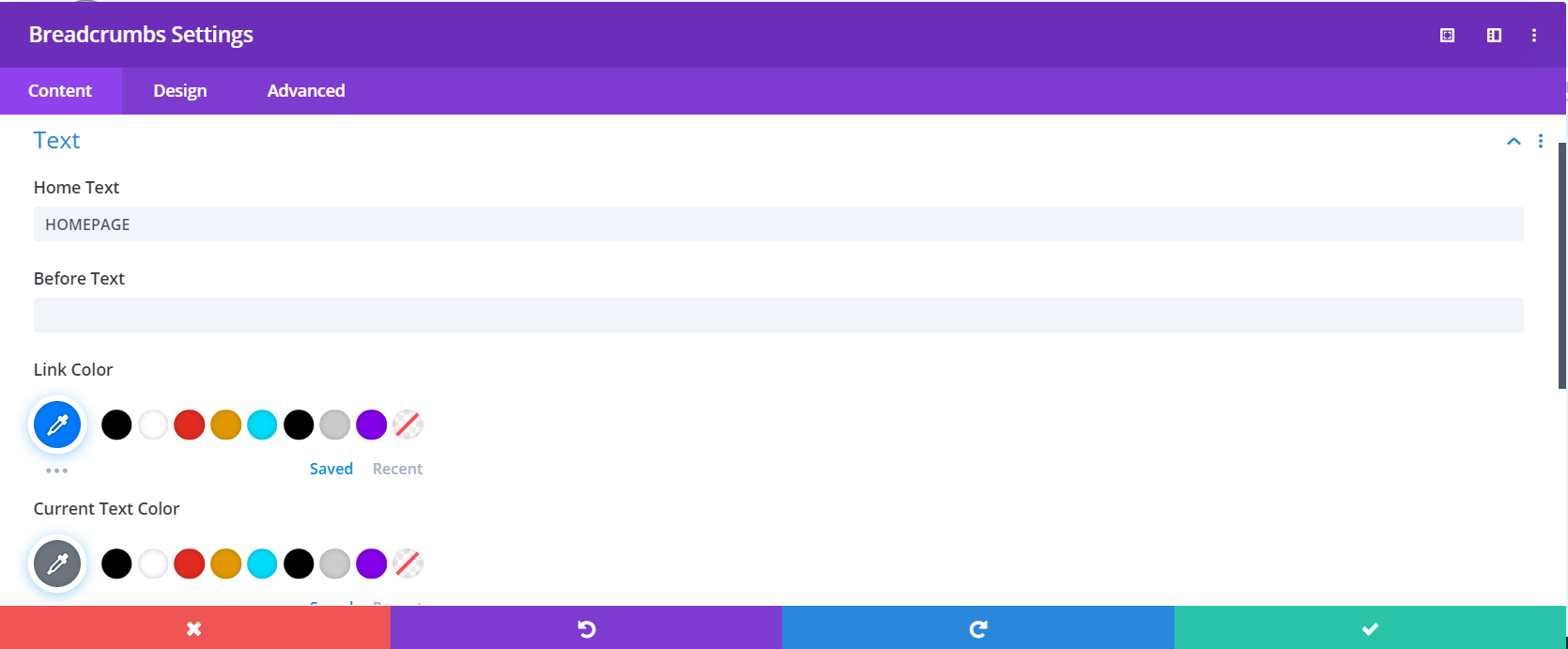Opis
This plugin adds a new Breadcrumbs module in the Divi Builder. Once you activate the plugin a new module will appear in your module list by the name of Breadcrumbs. You can then use the module to add Breadcrumbs anywhere inside the Divi Builder.
Features
- Visual Builder Supported
- Choose any Divi Icon as the Separator
- Change Colors for Links, Text and Icon
Other Free Divi Plugins
Divi Overlay on Images Module
Divi Post Carousel Module
Divi Menu Cart Module
Divi Flip Cards Module
Divi Image Carousel
The content generated in the Visual Builder is only for preview. Part of the Breadcrumbs in the Visual Builder is dummy data but don’t worry you will see the correct breadcrumbs on the front end after you exit the builder.
If you have any questions or feature ideas please create a new thread in Support.
Instalacija
- Upload
lwp-divi-breadcrumbs.zipto the/wp-content/plugins/directory - Activate the plugin through the
Pluginspage in yourWordPress Dashboard.
ČPP
-
Where can I access the module?
-
After you activate the plugin a module should automatically appear in the module list. The name of the module is Breadcrumbs
Recenzije
Suradnici i Programeri
“Breadcrumbs Divi Module” je softver otvorenog koda. Sljedeće osobe su doprinijele ovom dodatku.
Suradnici“Breadcrumbs Divi Module” je prijeveden na 3 dijalekta. Zahvala prevodiocima za njihov doprinos.
Prevedite “Breadcrumbs Divi Module” na svoj jezik.
Zainteresirani ste za razvoj?
Pregledajte kôd, pogledajte SVN spremišteili se pretplatite na dnevnik razvoja od RSS.
Dnevnik promjena
1.2.1
- Fixed Font Awesome icons not working.
- Fixed warning related to et_pb_get_font_icon_list being used
- Fixed PHP 8.0 error required parameters after optional parameter
1.2
- Fixed the missing field position error caused when the parent category was a substring of child category eg Videos > Videos of Something
1.1
- Added hover controls on Link color
- Moved the styles options to the Design tab
- Added option to add a icon at the start of breadcrumbs
- Added RDFa to Breadcrumbs
1.0.1
- Fixed the icon size in the Theme Builder
- Wrapped the before text in a span
1.0
- First Release