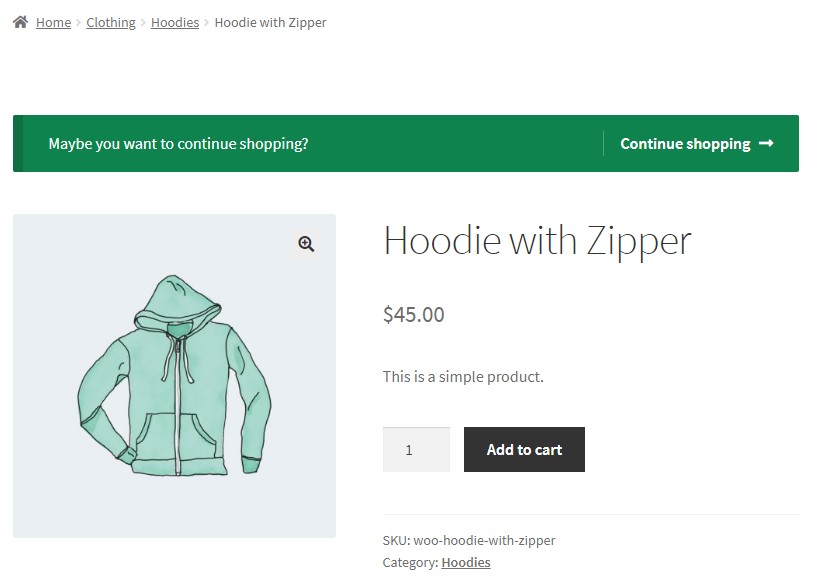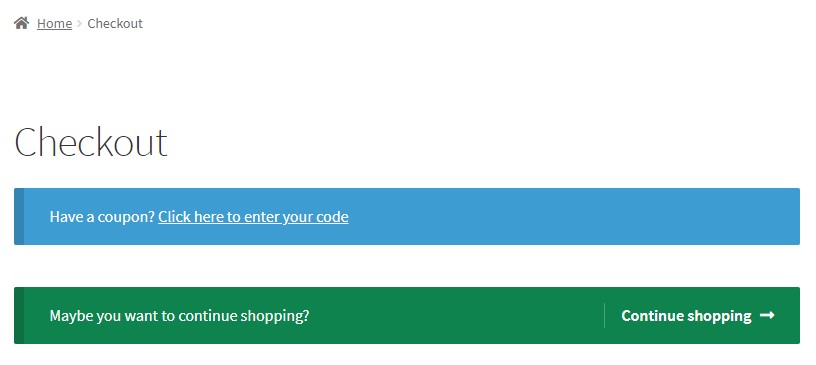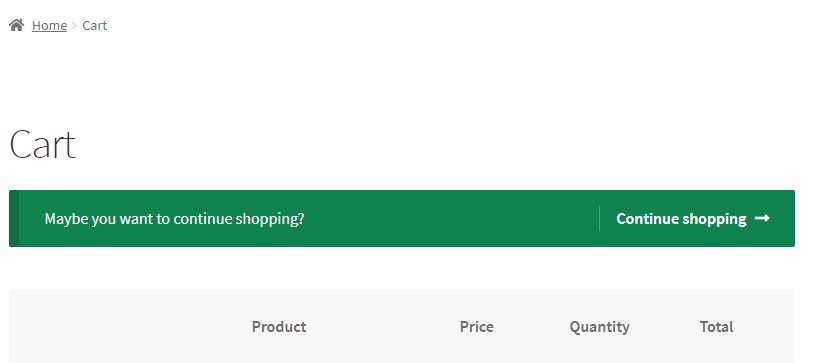Opis
You can add a message with a link to continue shopping on the following pages:
- Single product page
- Cart (compatible with automatic redirection after adding product to cart)
- Checkout page
You can change the default link and select one of the following options:
- Home
- Shop
- Custom Link
- Default (back to product) – available for cart with automatic redirection after adding product
- Previous Page (referer) (NEW)
- Recent Category (NEW)
Try other useful plugins for WooCommerce
Instalacija
- Upload zip archive to the
/wp-content/plugins/directory - Activate the plugin through the ‘Plugins’ menu in WordPress
ČPP
-
How to find settings page?
-
WooCommerce -> Settings -> Continue Shopping Anywhere
-
How to find other page settings instead of cart page?
-
You can find them on top.
Recenzije
Suradnici i Programeri
“Continue Shopping Anywhere for WooCommerce” je softver otvorenog koda. Sljedeće osobe su doprinijele ovom dodatku.
SuradniciPrevedite “Continue Shopping Anywhere for WooCommerce” na svoj jezik.
Zainteresirani ste za razvoj?
Pregledajte kôd, pogledajte SVN spremišteili se pretplatite na dnevnik razvoja od RSS.
Dnevnik promjena
1.3.0 – 2022/09/04
- New: Added “Recent Category” option
- New: Added “Previous Page” option
- Tweak: Tested with WP 6.0 and Woo 6.8
1.2.0 – 2021/07/17
- New: Added “Out of Stock only” option for single page
- New: Added “After Product Summary” and “After Product” options for single page
- Tweak: Tested with WP 5.8 and Woo 5.5
1.1.0 – 2019/12/11
- Tweak: Added ability to change position on Single product page.
1.0.0 – 2019/09/19
- Release