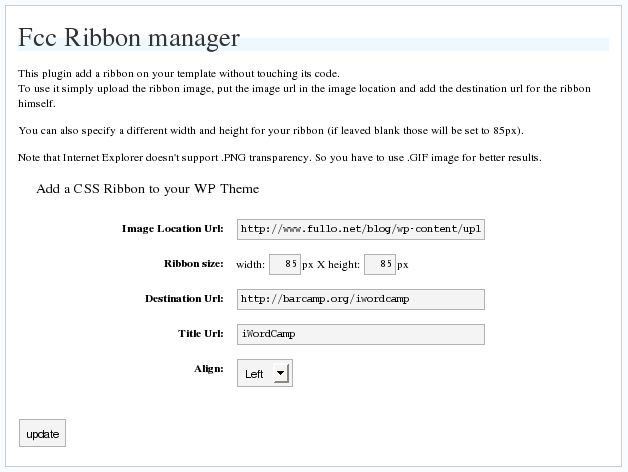Opis
The Ribbon Manager plugin give the ability to add a side ribbon on the blog without touching the template file or the css.
Please note that the plugin needs a theme with wp_head(); and wp_footer(); enabled.
Arbitrary section
Instalacija
This section describes how to install the plugin and get it working.
e.g.
- Upload
fcc_ribbon.phpto the/wp-content/plugins/directory - Activate the plugin through the ‘Plugins’ menu in WordPress
- Go in
Option->Ribbon Managerand configure it
ČPP
- Why It doesn’t work on IE?
-
Maybe because you are using a PNG image, try with a GIF
- I use GIF but I cannot see the ribbon!
-
Are you using any other plugin with add dinamically styles on wordpress? Try to disable them.
Recenzije
Nema recenzija za ovaj dodatak.
Suradnici i Programeri
“FCC Ribbon Manager” je softver otvorenog koda. Sljedeće osobe su doprinijele ovom dodatku.
SuradniciPrevedite “FCC Ribbon Manager” na svoj jezik.
Zainteresirani ste za razvoj?
Pregledajte kôd, pogledajte SVN spremišteili se pretplatite na dnevnik razvoja od RSS.