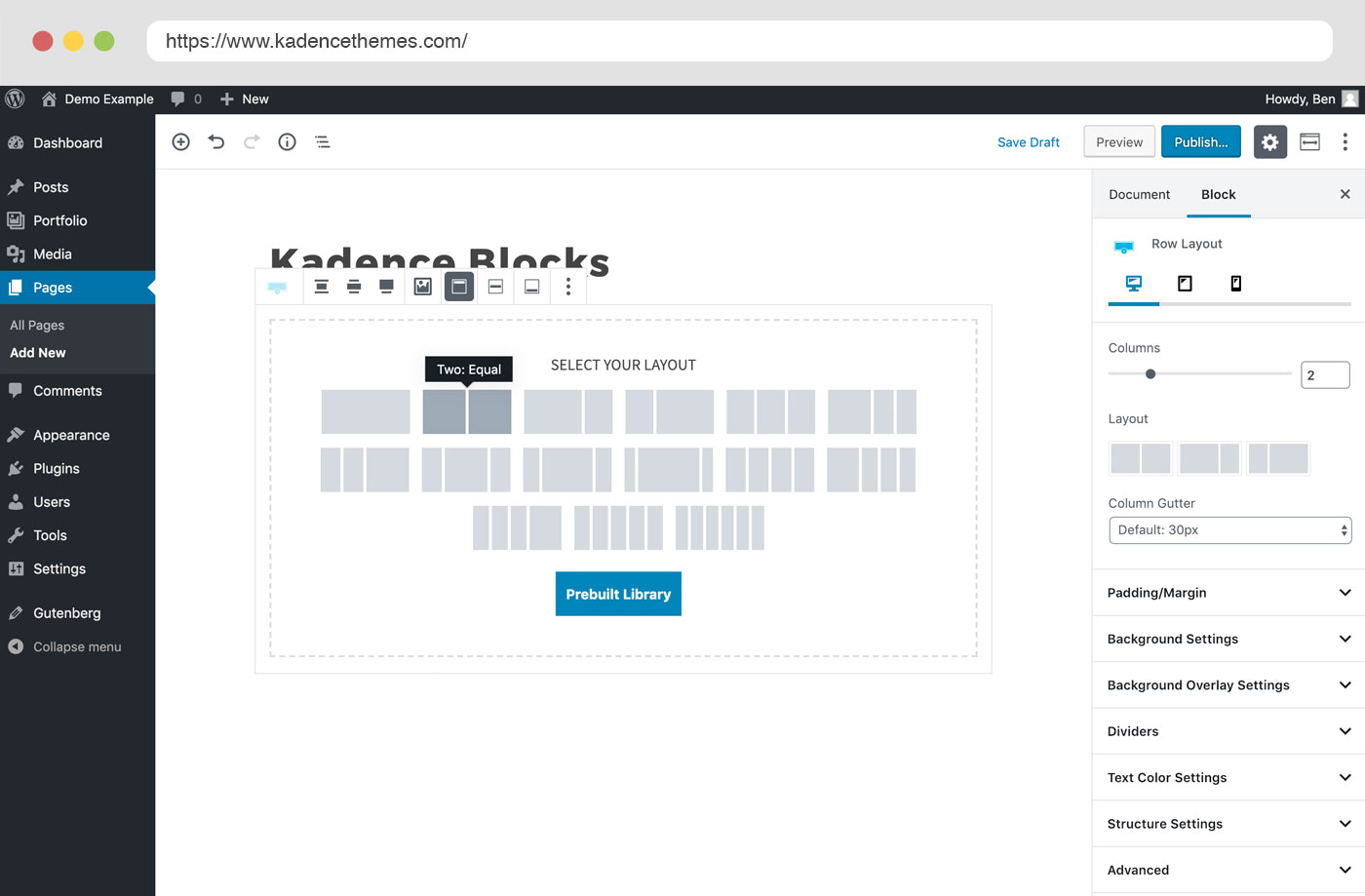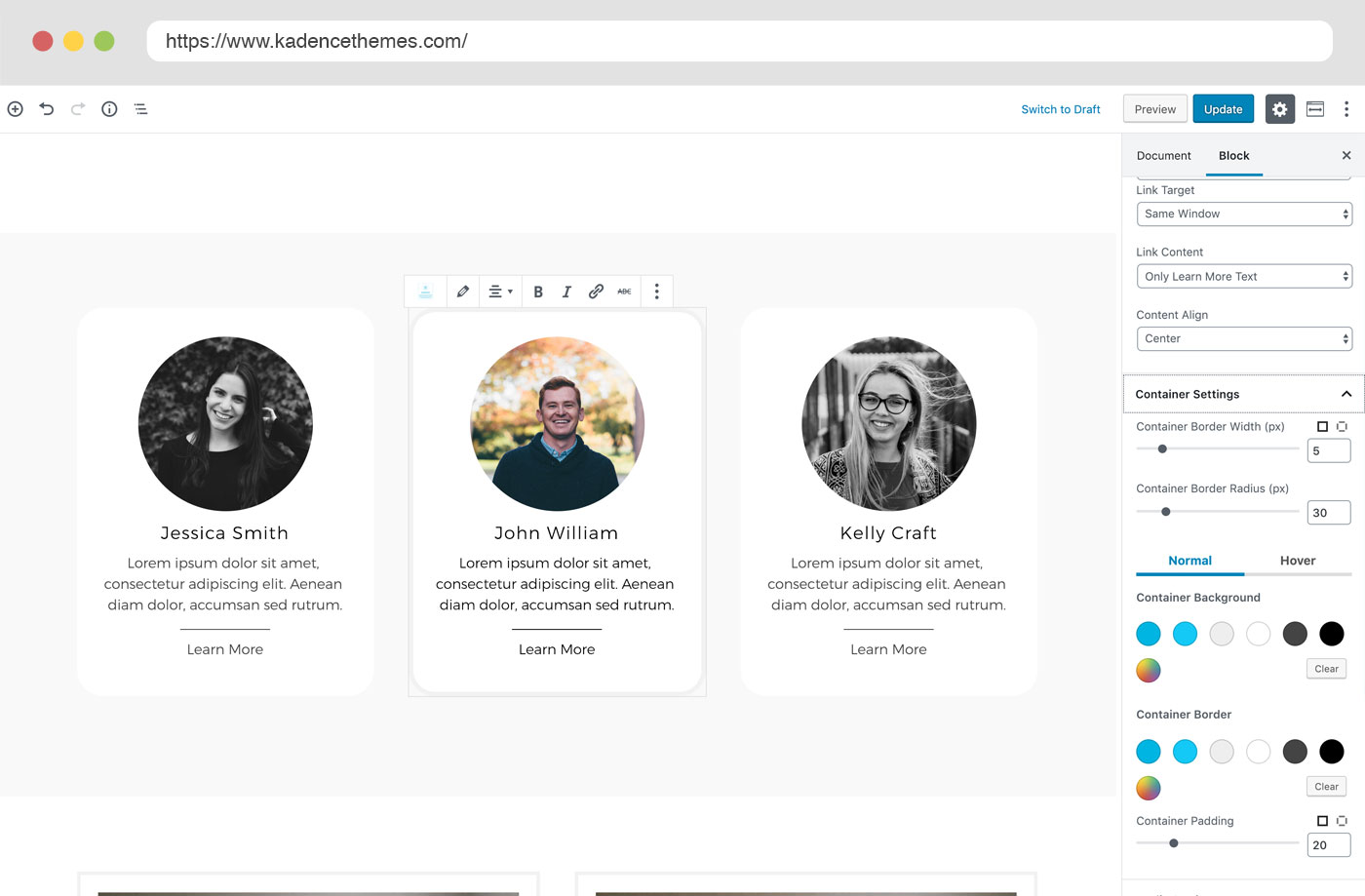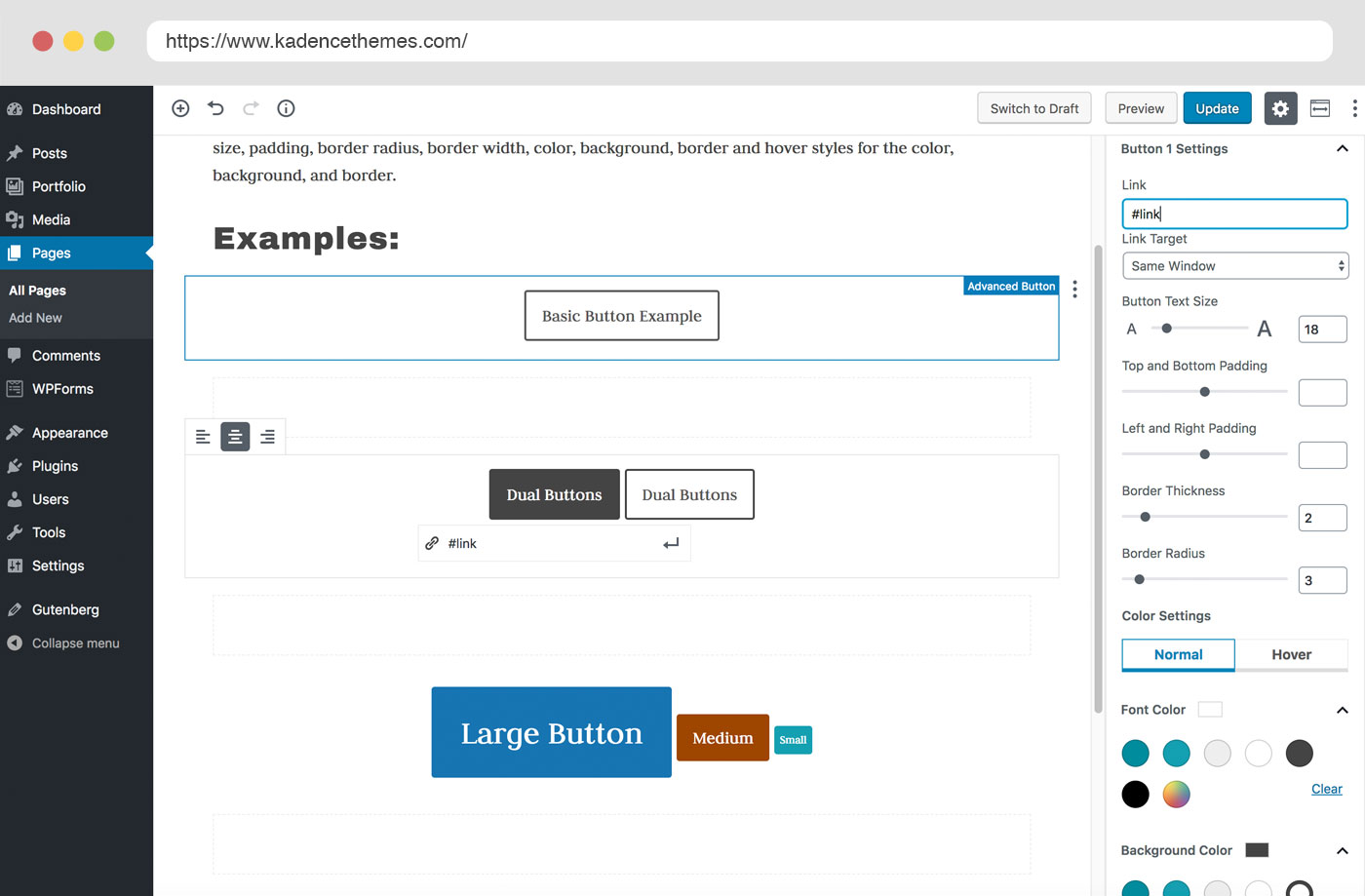Opis
Kadence Blocks, now enhanced with AI tools, elevates Gutenberg’s editing capabilities with custom blocks and options so you can effortlessly craft stunning, high-performance websites. Each block is crafted with care in regard to performance, accessibility, and extensibility.
This toolkit extends the WordPress block editor’s functionality, rivaling traditional page builders in creating visually impressive and engaging content without requiring any coding.
With the integration of Kadence AI, enjoy features like AI-powered text generation, smart keyword optimization, and customizable design patterns, making web design more intuitive and efficient than ever before. Kadence AI also includes an inline editor within Kadence blocks so you can edit your content at any time using AI to tailor length, tone, and more.
Try Kadence Blocks
Try Kadence Blocks on a free demo site.
Try Kadence AI on a free demo site.
Custom Blocks Include
- Accordion – Create beautiful accordions! Each panel can contain any other block and customized title styles, content background, and borders.
- Advanced Button – Create an advanced button or a row of buttons. Style each one, including hover controls. Plus, you can use an icon and display them side-by-side.
- Advanced Form – Our powerful form block allows you to easily create a contact or marketing form and style it within the block editor.
- Advanced Gallery – Create stunning photo galleries, carousels, and sliders! Customize links, captions, image sizes and more for optimal performance.
- Advanced Text – Create a heading or paragraph and define sizes for desktop, tablet and mobile along with font family, colors, etc. Use Inline AI editor to improve writing, fix spelling and grammar errors, change tone, etc.
- Countdown – Increase your conversions by adding a sense of urgency to your offering with a countdown. Pro includes evergreen campaigns as well.
- Count Up – Include an animated number counter to pages and posts. This can potentially add interest to what would otherwise be boring numbers on a screen.
- Info Box – Create an info box containing an icon or image and, optionally, a title, description, and learn more text. Style static and hover separately.
- Icon – Choose from over 1500+ SVG icons to add into your page and style the size, colors, background, border, etc. You can also add multiple icons side-by-side.
- Icon List – Add beautiful icons to your lists and make them more engaging and attract viewers’ attention. Over 1500 icons to choose from and unlimited styles.
- Lottie Animation – You can import lottie animations into your site. You can choose how the animation plays and control animation speeds, loops, etc.
- Posts – Display a clean grid of posts anywhere on your site, great for your homepage where you want to tease your blog.
- Progress Bar – Show progress visually, including how much of a goal has been met, satisfaction rates, and many other use cases.
- Row Layout – Create rows with nested blocks in columns or as a container. Give style to your rows with a background, overlay, padding, etc.
- Section – Design sections of content in Row Layout blocks. Add any block to the section and design it using block settings.
- Show More – Easily add previews to content with nested blocks of any type. Adjust preview size by device type, apply a fade out, customize advanced buttons, and more.
- Spacer / Divider – Easily create a divider and determine the space around it, or just create some space in your content. You can even define the height per screen size.
- Table of Contents – Quickly navigate to headings within your post or page by automatically creating anchor links and a smooth scroll.
- Tabs – Create custom vertical or horizontal tab layouts with advanced styling controls. Each tab content is an empty canvas able to contain any other blocks.
- Testimonials – Create confidence in your brand or product by showing off beautiful and unique testimonials. Display as a carousel or a grid.
Video Tutorial
Key Block Features
- Inline AI Content Editor – Generate and improve text on the fly with AI. Easily tailor your message and tone to ensure your content stays polished, impactful, and error-free.
- Design Library with AI – Overcome creative blocks and assemble a site in no time. Our AI-powered Design Library offers hundreds of pre-built patterns and pages tailored to your unique brand
- Intelligent Load: Kadence Blocks won’t slow down your website because it only loads CSS or Javascript when you need it- and only for the blocks you are using on a specific page.
- Responsive Controls: Tweak your design for each screen size. Edit tablet and mobile settings while previewing in WordPress editor.
- Typography Controls: Choose from 900+ Google fonts and design your site with complete typography control.
- Color & Background Controls: Gradients, overlays, parallax backgrounds, borders, etc. You can control all the design settings!
- Configurable Defaults: Make development a breeze. Once the default settings are defined, every time you add a block those settings will automatically be applied.
- Setting Visibility Controls: Hide block settings from certain user roles so they can focus on content and you can keep them out of the block designs.
- Spacing Controls: Control paddings and margins for your blocks in whatever units you like. Customize responsively for precision spacing and design.
Connect With Our Community
Naturally, the web creation process comes along with endless questions, creative ideas, and is ripe for collaborative opportunities. That’s where our thriving Facebook community, with over 12,000 members and counting, becomes an invaluable resource.
Whether seeking answers to specific questions, looking for constructive feedback on your website, or eager to uncover innovative ways to leverage Kadence tools, our community is here to support and inspire you.
- Join the Web Creator Community Facebook Group.
- Subscribe to the Kadence WP newsletter for the latest updates and insights.
- Listen to our podcast, the Kadence Beat, where we explore web creation strategies together.
Check out some tutorials by creators who love Kadence (and think you should, too 🙂):
- Kadence Blocks Tutorials by StartBlogging101
- The Ultimate Kadence Guide for Beginners by CliftonWP
- First look at the New Kadence AI Starter Templates by Easy WordPress Tricks
Get More from Kadence WP
Enhance your page building experience even more with these additional Pro Blocks:
* Advanced Query Loop
* Advanced Slider
* Image Overlay
* Modal
* Post Grid/Carousel
* Product Carousel
* Repeater
* Split Content
* Video Popup
* …and more!
Get over creative blocks and engage your viewers further with these Premium Features:
* Animate on Scroll
* Custom Icons
* Custom Fonts
* Dynamic Content
* Page Specific Scripts
* 400+ Design Library patterns with custom AI-powered content
* Up to 8,000 AI Credits per year for starter templates, design library and inline text editing
Power-up your WordPress site with the comprehensive Kadence WP suite:
* Start with the Kadence Theme for a flexible, fast, and lightweight foundation.
* Create personalized, professionally designed websites in minutes with AI-powered starter templates.
* Seamlessly integrate powerful WooCommerce capabilities through ShopKit.
* Upgrade your marketing strategy and boost revenue with Kadence Conversions.
* Create a custom library of templates on Kadence Pattern Hub and commoditize your design talents.
Each tool is designed to work in harmony, providing a full-suite solution for building, managing, and growing your online presence with ease.
About the Kadence WP Team
Hello! We are Kadence and we reside in the beautiful city of Missoula, Montana. We find ourselves every day grateful to live in the heart of Big Sky Country where the mountains are plentiful and the rivers run wild. If we’re not writing code or answering support, you can probably find us deep in the woods, exploring and getting lost. We believe that life is meant to be lived to the fullest and we do our best to make the most of every day. Please feel free to leave comments or questions through the contact form. We love hearing what you have to say.
As a brand, we create clean and professional class WordPress tools that help everyday people create beautiful websites. Our name is simply a different spelling of the word “cadence” which means “a rhythmic flow of a sequence of sounds or words: the cadence of a language.”
Source files
Support
Need support? Our expert team is eager to assist you with any queries. Please reach out through our dedicated support form for prompt and helpful guidance.
Security Policy
Reporting Security Bugs
Please report security bugs found in the Kadence Blocks plugin’s source code through the Patchstack Vulnerability Disclosure Program https://patchstack.com/database/vdp/kadence-blocks. The Patchstack team will assist you with verification, CVE assignment, and notify the developers of this plugin.
Snimke zaslona
Blokovi
Ovaj dodatak omogućava 14 blokova.
- Gutenberg Blocks with AI by Kadence WP – Page Builder Features
- Gutenberg Blocks with AI by Kadence WP – Page Builder Features
- Gutenberg Blocks with AI by Kadence WP – Page Builder Features
- Gutenberg Blocks with AI by Kadence WP – Page Builder Features
- Gutenberg Blocks with AI by Kadence WP – Page Builder Features
- Gutenberg Blocks with AI by Kadence WP – Page Builder Features
- Gutenberg Blocks with AI by Kadence WP – Page Builder Features
- Gutenberg Blocks with AI by Kadence WP – Page Builder Features
- Gutenberg Blocks with AI by Kadence WP – Page Builder Features
- Gutenberg Blocks with AI by Kadence WP – Page Builder Features
- Gutenberg Blocks with AI by Kadence WP – Page Builder Features
- Gutenberg Blocks with AI by Kadence WP – Page Builder Features
- Gutenberg Blocks with AI by Kadence WP – Page Builder Features
- Tab
Instalacija
Install the plugin into the /wp-content/plugins/ folder, and activate it.
ČPP
-
What are Kadence Blocks and how do they enhance my WordPress experience?
-
Kadence Blocks are advanced Gutenberg blocks that extend the capabilities of the WordPress editor. They allow you to create stunning, responsive websites easily.
-
Is Kadence Blocks free to use?
-
Yes, Kadence Blocks is a robust free plugin that offers a range of custom blocks and tools. There is a Premium addon for those who are looking for even more features. You can see a detailed list outlining what is in Kadence Blocks vs Kadence Blocks Pro on our site.
-
Can I use Kadence Blocks with my current WordPress theme?
-
Absolutely! Kadence Blocks is designed to work seamlessly with most WordPress themes, enhancing your current design capabilities. We recommend using our free theme, Kadence Theme with 300,000+ active installs.
-
What unique features does Kadence Blocks offer?
-
Kadence Blocks offers plenty of unique, easy-to-use features like our Design Library which is complete with hundreds of unique patterns that can be tailored to your brand with AI. We offer advanced gallery options, configurable block defaults, and visibility controls for block settings.
-
Does Kadence Blocks support dynamic content for my website?
-
Yes, our Pro addon supports dynamic content, allowing you to create highly dynamic and interactive websites easily when you upgrade to Pro. Use your own meta fields from ACF and MetaBox as well as custom fields from WooCommerce, The Events Calendar, and other third party plugins.
-
Are there tutorials available for Kadence Blocks?
-
Yes, we offer a range of tutorials to help you get the most out of Kadence Blocks. Visit our help center for step-by-step guides.
-
Can I upgrade to Kadence Blocks Pro for additional features?
-
es, upgrading to Kadence Blocks Pro unlocks additional advanced features and capabilities. Check out the feature comparison.
-
Where can I get support for Kadence Blocks?
-
Our expert team is eager to assist you with any queries. Please reach out through our dedicated support form for prompt and helpful guidance.
-
Where do I report security bugs found in this plugin?
-
Please report security bugs found in the source code of the Kadence Blocks plugin through the Patchstack Vulnerability Disclosure Program https://patchstack.com/database/vdp/kadence-blocks. The Patchstack team will assist you with verification, CVE assignment, and notify the developers of this plugin.
Recenzije
Suradnici i Programeri
“Gutenberg Blocks with AI by Kadence WP – Page Builder Features” je softver otvorenog koda. Sljedeće osobe su doprinijele ovom dodatku.
Suradnici“Gutenberg Blocks with AI by Kadence WP – Page Builder Features” je prijeveden na 11 dijalekata. Zahvala prevodiocima za njihov doprinos.
Prevedite “Gutenberg Blocks with AI by Kadence WP – Page Builder Features” na svoj jezik.
Zainteresirani ste za razvoj?
Pregledajte kôd, pogledajte SVN spremišteili se pretplatite na dnevnik razvoja od RSS.
Dnevnik promjena
3.2.35
Release Date: April 22nd 2024
* Add: Option to display accordions in columns.
* Add: Box Shadow control to row layout.
* Update: Option to control overflow with border radius in row.
* Update: Captcha block can use different keys and languages for each instance.
* Update: readme text.
* Update: attribute escaping issues.
* Update: Control for dynamic text.
* Fix: Escaping special characters in email content.
* Fix: Issue with gradient controls and theme colors.
* Fix: Variable font sizes on tab titles in tabs block.
* Fix: Transforms between core list and Icon List block
* Fix: Issue with some section align settings in a row.
* Fix: Issue with changing images in design library.
* Fix: Linking to numeric anchor tags on accordion panes.
* Fix: Issue with custom colors showing twice in editor.
3.2.34
Release Date: April 10th 2024
* Update: Increase Max/Min inputs for padding/margin controls.
* Update: WPML config.
* Update: Add form arg filter.
* Fix: Issue with custom block styles on TEC lists.
* Fix: Kadence home admin page.
3.2.33
Release Date: April 5th 2024
* Fix: PHP 8.3 deprecated function call in Table of Contents block.
* Fix: Possible css issue in FSE templates.
3.2.32
Release Date: April 2nd 2024
* Update: Design Library to better handle certain images.
* Update: Language strings.
* Update: Show support for 6.5.
* Update: AI wizard to include goals.
* Fix: Issue with theme colors not working when changing opacity.
* Fix: Possible max vars limit when using gravity forms.
* Fix: Aria labels on progress bar block.
* Fix: CSS issue with icons that had previously been displayed as stacked.
3.2.31
Release Date: March 27th 2024
* Fix: Issue with gradient colors.
* Fix: Issue with outputting error log.
* Fix: Transforms on P tag in Advanced Text block.
3.2.30
Release Date: March 22nd 2024
* Update: Improve Design library load time.
* Fix: Issue with custom color palette.
3.2.29
Release Date: March 21st 2024
* Fix: Hidden Field showing on front end.
3.2.28
Release Date: March 20th 2024
* Update: Available google fonts.
* Fix: Issue with synced patterns breaking out of layout.
* Fix: Possible form styles for twenty-twenty.
* Fix: Issue with flex basis applying to mobile vertical directions.
* Fix: Issue with four column layouts inheriting in the editor.
* Fix: Issue with importing patterns showing Invalid Request, Incorrect Pattern
3.2.27
Release Date: March 19th 2024
* Fix: Compatibility with WordPress 6.5 block rename feature.
* Fix: Value of 0 not allowed in a required number field for the advanced form block.
* Fix: Possible issue with font weight defaults.
* Fix: Issue with full height and margin spacing.
3.2.26
Release Date: March 7th 2024
* Update: Image importer for design library.
* Update: Improve js formatting.
* Fix: Styling issue with some infobox title headings.
* Fix: Tabs block inside advanced query card.
* Fix: Issue with image sizes in design library.
* Fix: Issue with missing option to choose Swedish in ai language settings.
3.2.25
Release Date: February 27th 2024
* Fix: Styling issue with some infobox title headings.
3.2.24
Release Date: February 26th 2024
* Add: Option to wrap icons in icon block.
* Update: Inline AI to work with language selection.
* Fix: AI content in pattern library.
* Fix: Infobox icons size incorrect in some circumstances.
* Fix: Prevent undesired HTML tags from being output in advanced text block.
3.2.23
Release Date: February 16th 2024
* Add: “only text” responsive option when using an icon in Advanced button.
* Add: New language selection for AI wizard.
* Update: Pattern import to handle advanced forms.
* Fix: Responsive font sizes on text in infobox.
* Fix: Ability to set icon size to 0 on tablet and mobile in icon block.
* Fix: setting anchor tags on testimonial and testimonials blocks.
3.2.22
Release Date: February 12th, 2024
* Add: Option to set image size for backgrounds.
* Fix: Accordion block inside Advanced Query Loops.
* Fix: Issue with custom column widths and default gutter.
* Fix: Issue with flex wrap inheriting to tablet and mobile.
* Fix: Issue with some html rendered in the success/failed message of forms.
3.2.21
Release Date: February 3nd, 2024
* Fix: Issue with custom column widths and gutter none.
3.2.20
Release Date: February 2nd, 2024
* Add: Option to set a custom title for TOC block inside advanced text block.
* Update: Translation strings for block titles with context.
* Fix: ActiveCampaign fields issue.
* Fix: Infobox number field wrapping on frontend.
* Fix: Issue with Row Layout collapse order on desktop.
* Fix: Issue with custom column widths in row layout block not being calculated correctly.
* Fix: Lottie animation loop limit not applying.
* Fix: Tab issue when accordion in a menu.
* Fix: Tab title margin issue.
3.2.19
Release Date: January 23rd, 2024
* Add: Dynamic loading of alt option for image block.
* Fix: Timezone calculation issue in countdown block.
* Fix: Border radius on submit button in Form block.
* Fix: Issue with width on images in some patterns.
* Fix: Possible php undefined.
* Fix: Possible issue with pexels and third party plugin.
3.2.18
Release Date: January 17th, 2024
* Add: Constant to allow disabling AI in site config.
* Fix: Transforming advanced gallery into core galleries.
* Fix: Prevent HTML in labels from showing in advanced for emails
* Fix: Issue with view details.
* Fix: Issue with mobile background override.
* Fix: Issue with flex layout maxWidth on mobile.
3.2.17
Release Date: January 15th, 2024
* Add: Border Radius Controls to Adv Text Highlight.
* Fix: Gradient Button transition.
* Fix: Issue when using Kadence Conversions banner templates.
* Fix: Possible issue with events custom excerpts.
* Fix: Deprecation warning on PHP 8.2
3.2.16
Release Date: January 12th, 2024
* Fix: Some css around horizontal to vertical layout switching.
* Fix: Issue with info box tablet and mobile font size.
3.2.15
Release Date: January 11th, 2024
* Update: Change how tablet css is handled.
* Fix: Issue with galleries inside of flex sections.
3.2.14
Release Date: January 10th, 2024
* Fix: Floating Layouts inside of section blocks.
3.2.13
Release Date: January 10th, 2024
* Update: Change limits on typography font size field.
* Update: Prevent changing unit for typography sizes in tablet, mobile.
* Fix: Possible spacing issue in columns, flex layouts.
* Fix: Default color in accordion example for better accessibility.
* Fix: Possible issue with captions below images in gallery not centered
3.2.12
Release Date: January 9th, 2024
* Update: Improve location context imports.
* Fix: Remove adv form accept field default input
* Fix: Issue with RTL Carousels.
* Fix: Possible issue with event tickets.
* Fix: Better caching with auth.
3.2.11 Pre Release
Release Date: January 3rd, 2024
* Fix: Possible layout issue with justify content in vertical layouts.
* Fix: Max width issue with info box and mobile/tablet.
* Fix: Issue with tab layout and last tab.
* Fix: Issue with tab title margin
3.2.10 Pre Release
Release Date: December 21st, 2023
* Update: Advanced text icon title option.
* Update: Icon list icon title option.
* Update: Button icon title option.
* Fix: Issue with icon list link color.
3.2.9 Pre Release
Release Date: December 20th, 2023
* Fix: Issue with some logo items in library
* Fix: Issue with some content in design library.
* Fix: Possible php notice with image import.
* Fix: Issue with possible company description length.
* Fix: Issue with php error in dynamic links for gallery.
* Fix: Issue with Ipad Pro media queries.
* Fix: Issue with images in flex layouts missing width.
* Fix: Issue with icons and screen readers.
3.2.8 Pre Release
Release Date: December 11th, 2023
* Fix: Issue with typed text and & symbol.
* Fix: Issue with tab units
* Add: Repeatable Countdown
* Fix: Time zone issue with countdown.
* Fix: Network activated UI.
* Fix: Logo color logic in design library.
* Fix: Issue with design library file not being updated.
3.2.7 Pre Release
Release Date: December 5th, 2023
* Fix: Issue with undefined function.
* Fix: possible issue with ACF and Pexels library.
3.2.6 Pre Release
Release Date: December 5th, 2023
* Fix: Issue with new posts and token manager.
3.2.5 Pre Release
Release Date: December 4th, 2023
* Add: AI options in design library.
* Add: Inline AI for Text (adv) block.
* Add: New Image placeholder options for design library.
* Add: New caching system for design library and pexels.
* Add: New optimized image downloader.
* Add: New home page and activation for AI.
* Fix: Possible tablet css issue with sections.
* Fix: Advanced form missing pre submit custom error.
* Fix: Issue with info box text content styling.
* Fix: Issue with modal in editor.
* Fix: Form data sometimes not clearing after submit.
3.2.0 Beta Version 1
Release Date: October 5th, 2023
* Add: New Flex control options in section block.
* Add: New auto option for margin controls.