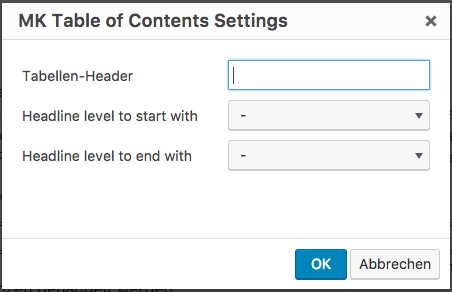Opis
This Plugin adds a TOC to a post via the shortcode [toc]. To enter the shortcode with serveral options, the plugin insert a new button into the TinyMCE with a dialog, which easily allows to configure the [toc]-shortcode.
Look also at http://blog.moritzkanzler.de/portfolio/mk-table-of-contents/ for more informations.
Snimke zaslona
Instalacija
- Upload the plugin files to the `/wp-content/plugins/mk-toc directory, or install the plugin through the WordPress plugins screen directly.
- Activate the plugin through the ‘Plugins’ screen in WordPress.
- Use the button in the TinyMCE insert a
[toc]-shortcode.
ČPP
- Installation Instructions
-
- Upload the plugin files to the `/wp-content/plugins/mk-toc directory, or install the plugin through the WordPress plugins screen directly.
- Activate the plugin through the ‘Plugins’ screen in WordPress.
- Use the button in the TinyMCE insert a
[toc]-shortcode.
- How can I ask the developer any questions?
-
The easiest way is to open up an issue at the github page for this project: https://github.com/Mo0812/mk-toc
Recenzije
Nema recenzija za ovaj dodatak.
Suradnici i Programeri
“MK Table of Contents” je softver otvorenog koda. Sljedeće osobe su doprinijele ovom dodatku.
SuradniciPrevedite “MK Table of Contents” na svoj jezik.
Zainteresirani ste za razvoj?
Pregledajte kôd, pogledajte SVN spremišteili se pretplatite na dnevnik razvoja od RSS.
Dnevnik promjena
1.0
- Inital Publishing
1.1
- Updated the plugins author information
2.0
- added clean shortcode output from tinymce when not all options are choosed
2.1
- Support for german language in settings
2.2
- Cleaned Plugin Title in the plugins overview