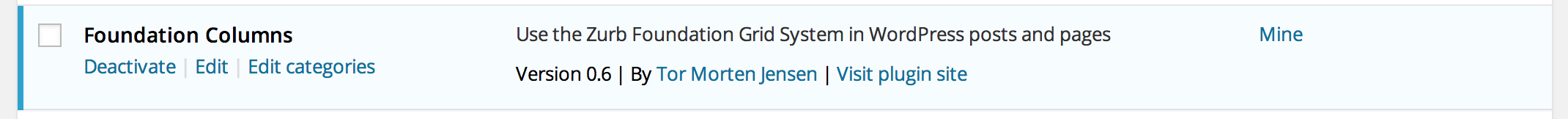Opis
Plugin Categories gives you the abillity to categorize all your WordPress Plugins in the same manner you would categorize posts.
It is a back end plugin that has no effect on anything in the front end of your website. It does not modify any plugin files for the categorization.
Instalacija
- Upload the folder
plugin-categoriesto the/wp-content/plugins/directory - Activate the plugin through the ‘Plugins’ menu in WordPress
- Start categorizing your plugins.
ČPP
- How do I create categories?
-
Find the “Categories”-menu under the “Plugins”-tab in the wordpress admin menu. Create categories just as you would for posts.
- How do I add a category to a plugin?
-
Simply click the “Edit categories”-link below the plugin name in the Plugin-list and select the categories.
Recenzije
Nema recenzija za ovaj dodatak.
Suradnici i Programeri
“Plugin Categories” je softver otvorenog koda. Sljedeće osobe su doprinijele ovom dodatku.
SuradniciPrevedite “Plugin Categories” na svoj jezik.
Zainteresirani ste za razvoj?
Pregledajte kôd, pogledajte SVN spremišteili se pretplatite na dnevnik razvoja od RSS.
Dnevnik promjena
0.2.1
- Fixes minor issue in the plugin table when you have deleted a category
0.2
- Fixes warning while loading the global class object
0.1
- Initial version of the plugin