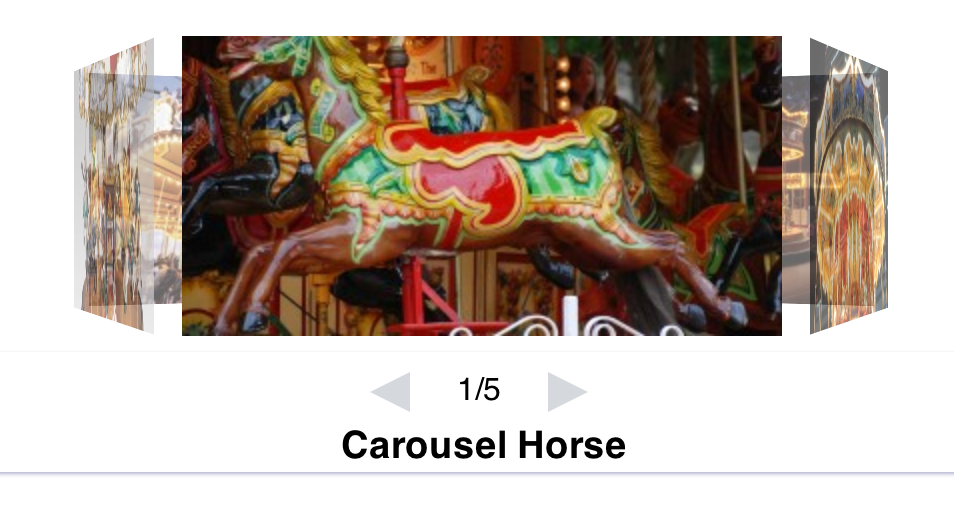Opis
This gallery uses CSS3 3d transforms to create a rotating image carousel.
The gallery shows all images attached to the current post or page. To show the desired images in the post, simply add the images as attachments. These images do not need to be inserted into the post to be displayed in the gallery.
When the front face is clicked, the image is shown in a new window, expanding to full size. This window provides navigation arrows and displays the image caption and description.
Here is a link to a working demo
Readme Generator
This Readme file was generated using wp-readme, which generates readme files for WordPress Plugins.
Instalacija
-
Upload the
sgt_carousel_galleryfolder to thewp-content/pluginsdirectory -
Activate the plugin through the ‘Plugins’ menu in WordPress
-
To display the gallery in a post or page, first upload images to the media library.
-
Next, attach these images to the desired post or page.
-
Finally, write the [sgt_gallery] shortcode in posts or pages in which you want to display the gallery. This shortcode accepts two parameters: the “radius” parameter and the “size” parameter. The radius parameter determines the distance from the center of the carousel to the midpoint of any image in the carousel. The size parameter can be one of 5 sizes: “sgt_small_square” (150px * 150px), “sgt_medium_square” (200px * 200px), “sgt_small_landscape” (200px * 100px), “sgt_medium_landscape” (300px * 150px), and “sgt_large_landscape” (400 * 250). This determines the dimensions in which the images will be displayed.
Example usage: [sgt_gallery size=”sgt_small_square”]
ČPP
- Why are the images in the gallery not cropping?
-
WordPress generates thumbnails of different sizes when an image is uploaded. Since this gallery uses custom image sizes, the custom sized thumbnails will not have been generated if the images were uploaded to your blog before this plugin was installed. To regenerate plugins, the aptly named Regenerate Thumbnails plugin is recommended.
- Can I display an image in the gallery that is not attached to that specific page or post?
-
Unfortunately, the gallery can only display images attached to the post or page that it will be displayed in.
Recenzije
Nema recenzija za ovaj dodatak.
Suradnici i Programeri
“SGT Carousel Gallery” je softver otvorenog koda. Sljedeće osobe su doprinijele ovom dodatku.
SuradniciPrevedite “SGT Carousel Gallery” na svoj jezik.
Zainteresirani ste za razvoj?
Pregledajte kôd, pogledajte SVN spremišteili se pretplatite na dnevnik razvoja od RSS.
Dnevnik promjena
Now with an improved lightbox.