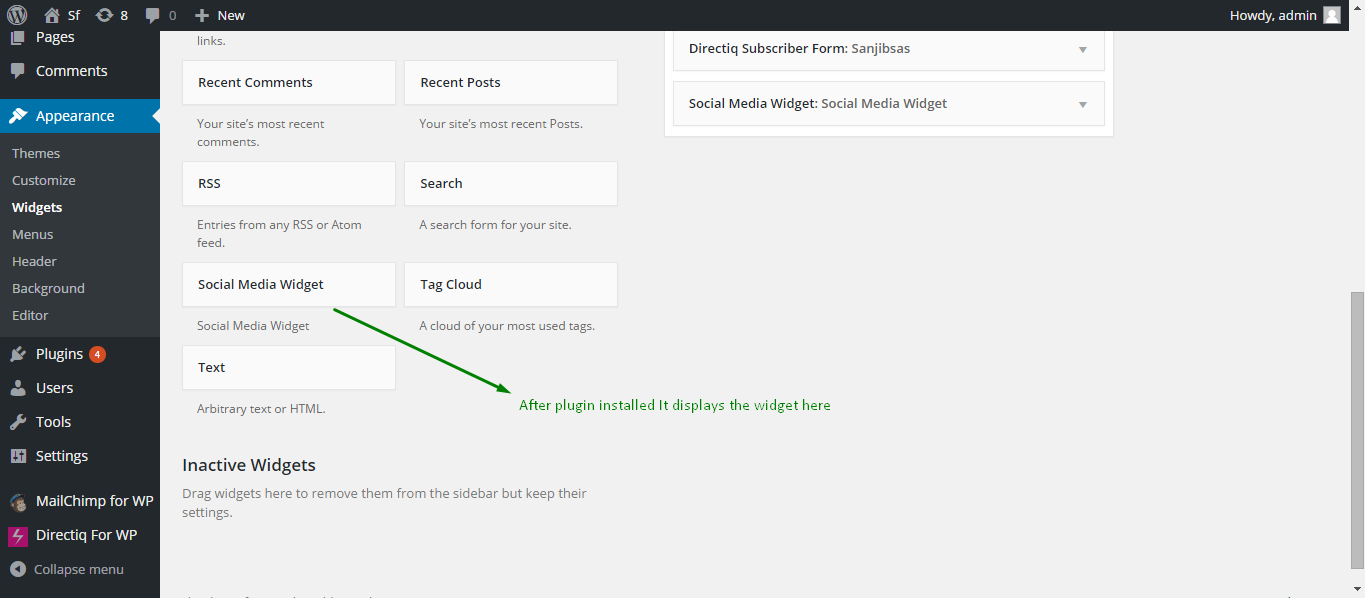Opis
Easily create beautiful social media link with the install of this plugin.This widget takes a simple, extendable approach for displaying your social media profiles on wordpress website.
Social Media Widget
*Social media widget which let’s you add icons for Facebook, Twitter, Google+, Pinterest.
This plugin helps you add social Profiles to your wordpress Website .
Instalacija
Installing the plugin
- In your WordPress admin panel, go to Plugins > New Plugin, search for Social Media Widget and click “Install now“
- Alternatively, download the plugin and upload the contents of
social-media-widget.zipto your plugins directory, which usually is `/wp-content/plugins/. - Activate the plugin.
- Set social Link Url to the widget.
Configuring Social Media Widget
- Go to *Social media widget Widget In Apperance->widget -> Sidebar/Footer Widget Section
2.Change the Widget Name For displaying in the website.
ČPP
- Where can I find social Media Widget?
-
Go to Appearance > Widgets and use the Social Media Widget** widget that comes with the plugin.
- How to display a form in widget areas like the sidebar or footer?
-
1.Go to Appearance > Widgets and use the Social Media Widget** widget that comes with the plugin.
2. Go to *Social media widget Widget In Apperance->widget -> Sidebar/Footer Widget Section
Recenzije
Suradnici i Programeri
“Social Media Widget” je softver otvorenog koda. Sljedeće osobe su doprinijele ovom dodatku.
SuradniciPrevedite “Social Media Widget” na svoj jezik.
Zainteresirani ste za razvoj?
Pregledajte kôd, pogledajte SVN spremišteili se pretplatite na dnevnik razvoja od RSS.