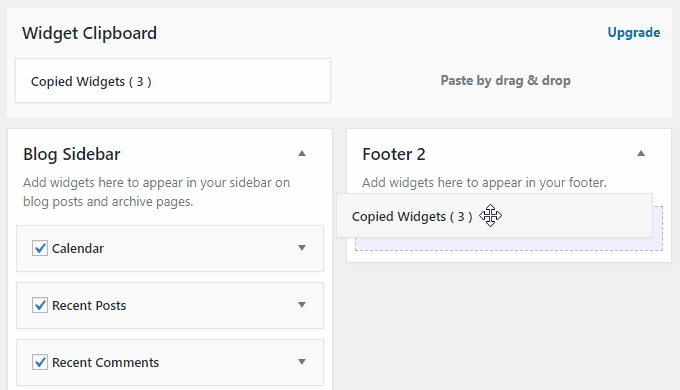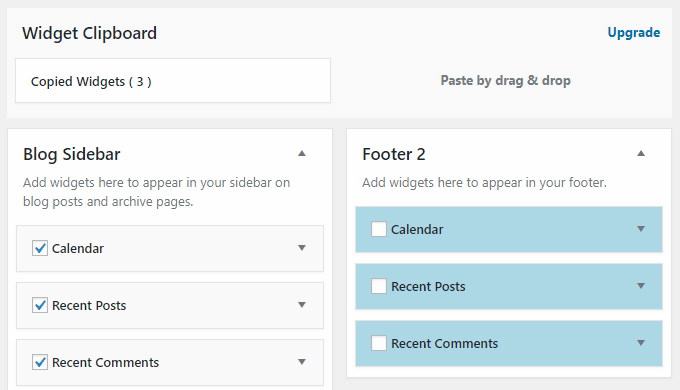Opis
Duplicate multiple widgets by drag & drop. so you can intuitively copy and paste widgets.
It is hard to copy widgets one by one manually. Using this plugin makes duplicating widgets very easy.
Widgets duplication procedure is the following :
- Select multiple widgets you want to copy.
- Then drag and drop “Coied Widget” which in clipboard to any position.
- Selected widgets is duplicated at that location.
Or, you can duplicate widgets individually.
For more detailed usage, install this plugin and read usage manual by opening “Settings” -> “WP Widget Clipboard” from the menu.
Snimke zaslona
Instalacija
- Download and install this plugin
- Activate the plugin through the ‘Plugins’ menu in WordPress
Recenzije
Suradnici i Programeri
“WP Widget Clipboard – Duplicate widgets intuitively” je softver otvorenog koda. Sljedeće osobe su doprinijele ovom dodatku.
SuradniciPrevedite “WP Widget Clipboard – Duplicate widgets intuitively” na svoj jezik.
Zainteresirani ste za razvoj?
Pregledajte kôd, pogledajte SVN spremišteili se pretplatite na dnevnik razvoja od RSS.
Dnevnik promjena
1.2.14
- Tested up to WordPress 5.3.
1.2.10
- Tested up to WordPress 5.2.2.
- Added new page to guide area.
1.1.9
- Tested up to WordPress 5.2.1.
1.1.7
- Fine-tuned the clipboard layout.
- Tested up to WordPress 5.2.
1.1.4
- Tested up to WordPress 5.1.1.
1.1.3
- Deleted not used images on usage guide page.
1.1.2
- Added widget collective selection feature.
1.0.2
- Fixed to display borders in widget and widget area when dragging copied widget.
- Fixed to display a border when hover over copied widget.
1.0.1
- Fixed untranslated text.
- Added text domain and domain path.