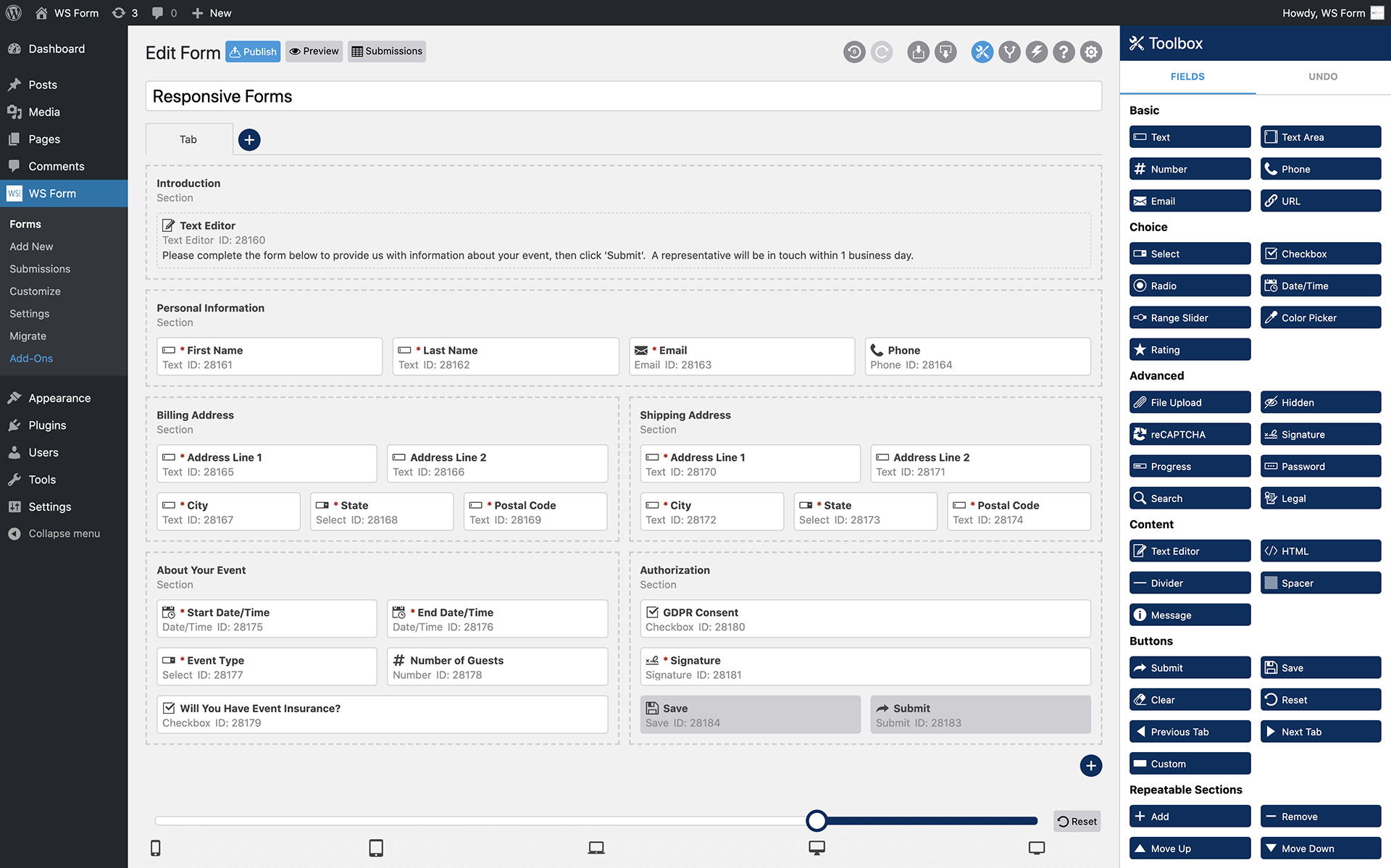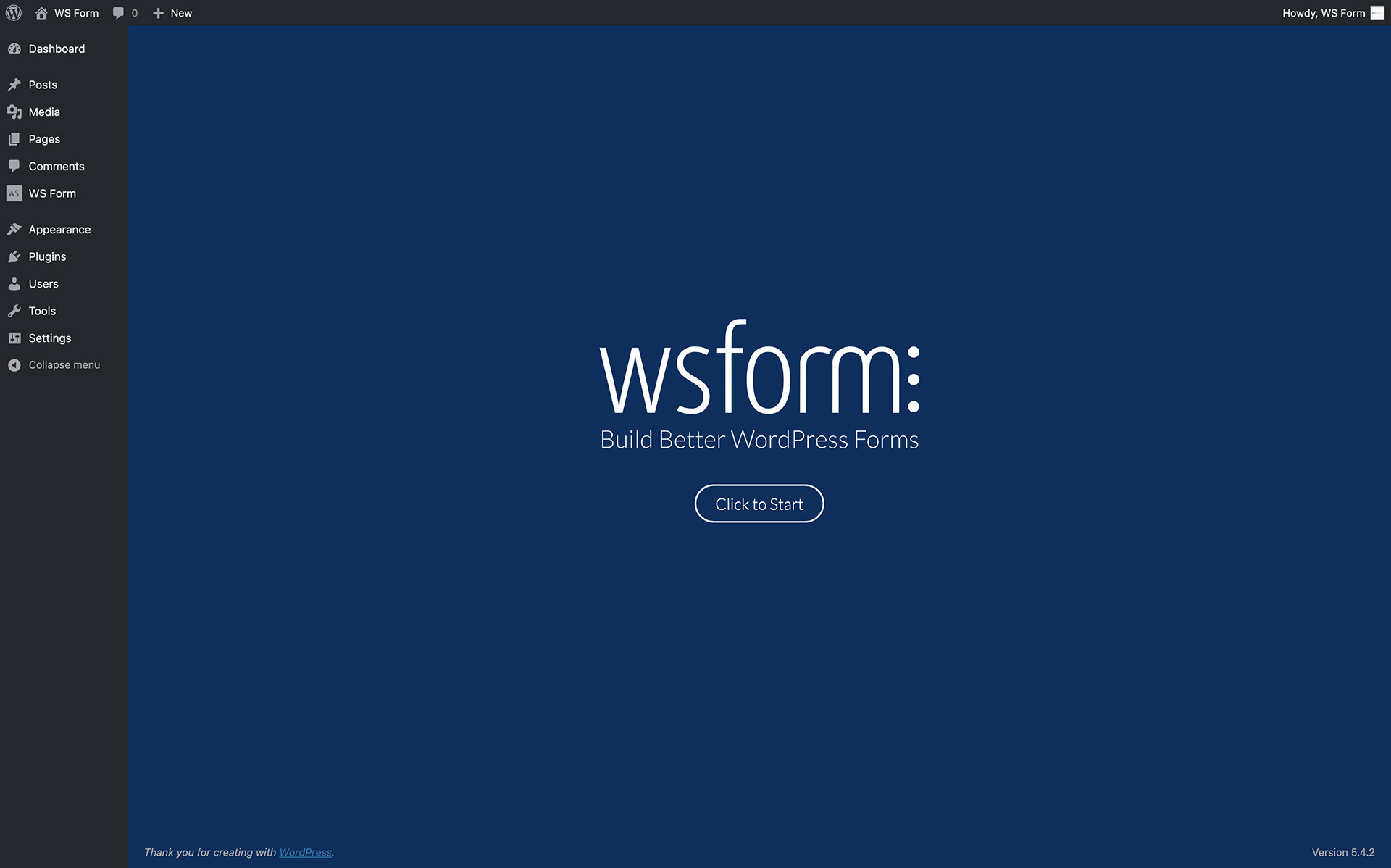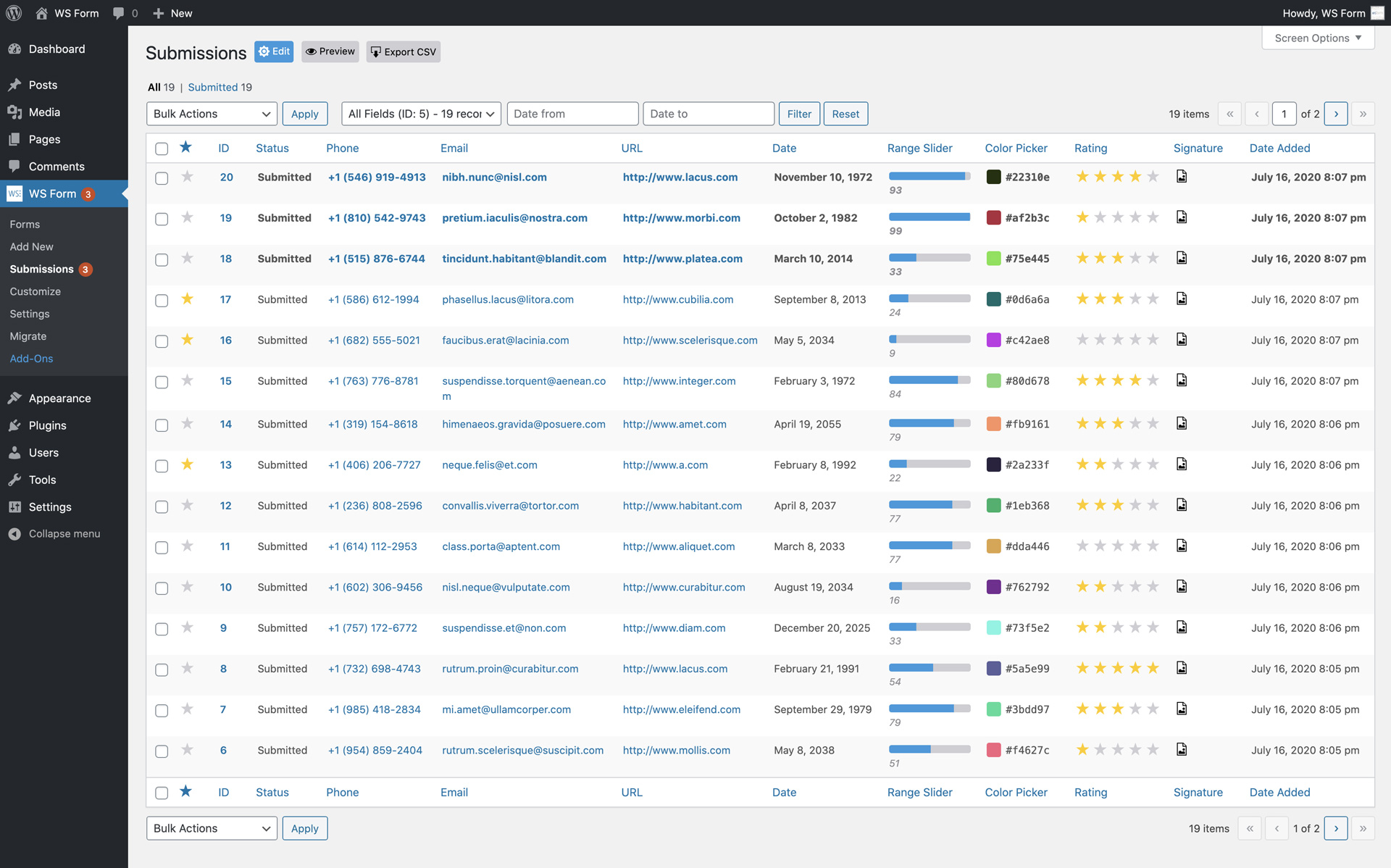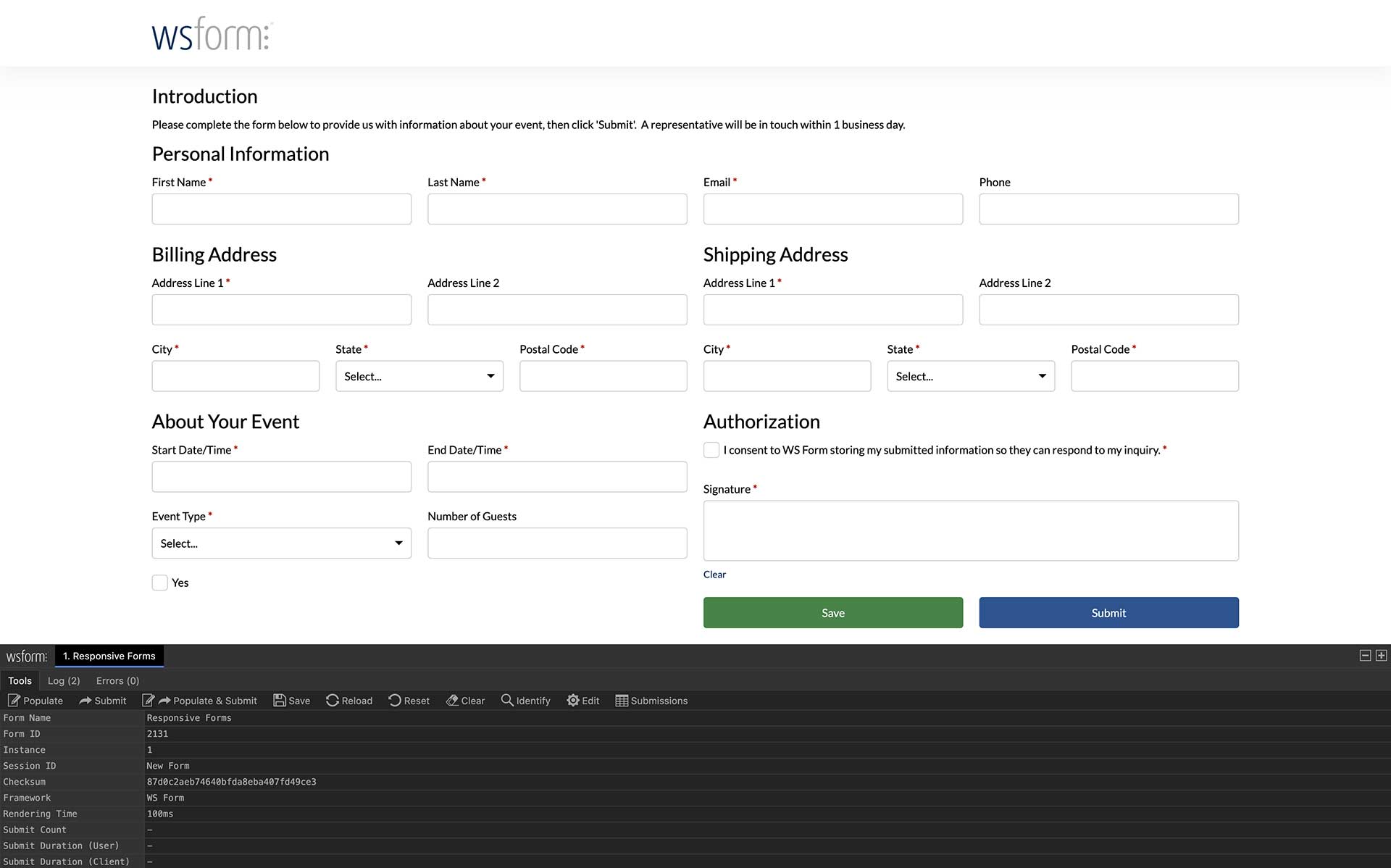Opis
Contact Form Builder Plugin for WordPress
WS Form LITE is a powerful contact form builder plugin for WordPress.
Create professional, mobile friendly, accessible forms. WS Form LITE comes complete with features other form builder plugins charge a premium for.
Choose from single click templates or build your own WordPress form using the unique drag and drop form editor.
Included Features
- Unlimited Forms
- Unlimited Submissions (View, Edit and CSV Export)
- Accessibility Friendly
- Clean HTML 5 Code
- Cloudflare Turnstile Captcha
- Customize Appearance
- Data Sources
- Drag and Drop Layout Editor
- Framework Friendly (Bootstrap, Foundation)
- GDPR Ready
- Google reCAPTCHA
- Gutenberg Block
- hCaptcha
- Mobile Friendly
- Multiple Tab Forms
- Responsive Forms
- Section Library
- Send Unlimited Emails
- Single Click Templates
- Variables
Page Builder Compatibility
Add forms to your website using your favorite WordPress page builder:
Theme / Framework Support
WS Form is compatible with all WordPress themes, and also outputs native HTML for the following front-end frameworks:
- Bootstrap 5+
- Bootstrap 4.1-4.5.x
- Bootstrap 4.0
- Bootstrap 3.x
- Foundation 6.4+
- Foundation 6.0-6.3.1
- Foundation 5.x
Upgrade to PRO
This plugin is the free LITE edition of WS Form PRO.
The PRO edition comes with unrivaled additional features:
- 55+ Field Types
- Calculated Fields
- Cascading Select, Checkbox and Radio Fields
- Conditional Logic
- Conversational Forms
- Debug Console
- E-Commerce
- Data Encryption
- Debug Console
- E-Commerce
- Repeatable Sections
- Save Progress
- Signatures
- Statistics
- Track Visitors
… and more!
PRO Integrations
- Airtable
- Akismet
- Amazon S3
- AutomatorWP
- ActiveCampaign
- Authorize.Net Accept
- AWeber
- Bento
- Brevo (Sendinblue)
- Campaign Monitor
- Clearout
- Constant Contact
- ConvertKit
- dotdigital
- Drip
- Dropbox
- Fluent CRM
- Freshdesk
- GetResponse
- Google Address
- Google Drive
- Google Map
- Google Sheets
- Groundhogg
- HubSpot
- iContact
- InstaWP
- Klaviyo
- Laposta
- Mailchimp
- MailerLite
- MailPoet
- Mailster
- Mollie
- Moosend
- Notion
- OpenAI
- PayPal Checkout
- Pipedrive
- Post Management
- Salesforce
- Slack
- Stripe Elements
- Twilio
- User Management
- Webex
- WooCommerce
- WP Fusion
- Zapier
- Zendesk
- Zoho CRM
…. or use the Webhook action to integration with your own API.
PRO Custom Field Plugin Compatibility
Performance
WS Form was built with enterprise level performance in mind. WS Form does not interfere with the loading of other page or post content on your website and isolates submission records to ensure as your website grows your page load speed is not affected.
All form code is HTML 5 compliant and if your website theme uses a framework such as Bootstrap or Foundation WS Form automatically outputs code to suit that framework. This means your form loads as fast as possible without any unnecessary overhead typically found in other WordPress form plugins.
Click here to learn more about the WSForm performance features.
Extensive Field Types
WS Form comes complete with all the field types you need to build a contact form. Upgrade to WS Form PRO to take advantage of all the form field types available, including:
- Color Picker
- Date / Time
- File Upload
- Google Address
- Google Map
- Google Routing
- hCaptcha
- HTML
- Legal
- Message
- Previous Tab / Next Tab
- Price
- Progress Bar
- Range Slider
- Rating
- reCAPTCHA
- Save
- Signatures
… and more!
For Developers
WS Form PRO comes with a unique debug console that provides you with rapid, form population capabilities (perfect for form testing!), as well as comprehensive event and error logging.
3rd Party Use
WS Form includes the following third party components:
- Date Format by Jacob Wright – Used for formatting server and post dates on the public JavaScript interface.
- Intl-Tel-Input – Used for international telephone input
- IntroJs – Used for tutorial feature.
- Select2 – Used for AJAX select dropdowns
- CanIUse.com – Used for linking to field and field attribute compatibility pages
External Services
WS Form uses the following API endpoints to provide services within the plugin:
-
Google reCaptcha
https://www.google.com/recaptcha/api/siteverify
This endpoint is called when a form is submitted to validate a reCaptcha field.
Terms of Use / Privacy Policy -
hCaptcha
https://hcaptcha.com/siteverify
This endpoint is called when a form is submitted to validate an hCaptcha field.
Terms of Use / Privacy Policy -
Turnstile
https://challenges.cloudflare.com/turnstile/v0/siteverify
This endpoint is called when a form is submitted to validate a Turnstile field.
Terms of Use / Privacy Policy -
WS Form – Knowledge base popular articles
https://wsform.com/plugin-support/knowledgebase_content.php
This endpoint is called when the support sidebar is opened to show popular knowledge base articles.
Terms of Use / Privacy Policy -
WS Form – Knowledge base search
https://wsform.com/plugin-support/knowledgebase_search.php
This endpoint is called when a knowledge base search is performed in the support sidebar to return knowledge article results.
Terms of Use / Privacy Policy -
WS Form – Support ticket requests
https://wsform.com/plugin-support/contact.php
This endpoint is called when a support ticket request is submitted in the support sidebar to create the support ticket and return the ticket ID.
Terms of Use / Privacy Policy -
WS Form – Deactivation feedback requests
https://wsform.com/plugin-support/deactivate_feedback.php
This endpoint is called when deactivation feedback is submitted to provide your feedback to WS Form.
Terms of Use / Privacy Policy -
WS Form – Select, checkbox and radio presets
https://cdn.wsform.com/plugin-support/preset.json
This endpoint is called when the preset option is selected for a select, checkbox or radio field to return the available presets and preset data (e.g. List of countries).
Terms of Use / Privacy Policy
Blokovi
Ovaj dodatak omogućava 1 blok.
- WS Form LITE - Drag & Drop Contact Form Builder for WordPress
Instalacija
For help installing WS Form, please see our Installation knowledge base article.
ČPP
-
How can I report security bugs?
-
You can report security bugs through the Patchstack Vulnerability Disclosure Program. The Patchstack team help validate, triage and handle any security vulnerabilities. Report a security vulnerability.
Recenzije
Suradnici i Programeri
“WS Form LITE – Drag & Drop Contact Form Builder for WordPress” je softver otvorenog koda. Sljedeće osobe su doprinijele ovom dodatku.
SuradniciPrevedite “WS Form LITE – Drag & Drop Contact Form Builder for WordPress” na svoj jezik.
Zainteresirani ste za razvoj?
Pregledajte kôd, pogledajte SVN spremišteili se pretplatite na dnevnik razvoja od RSS.