Opis
WordPress Easy Google Maps
Stvorite Easy Google Maps u minuti uz Easy Google Maps WordPress dodatak. Oznake Google karte s bilo kojim medijem: video, slike, poveznice, tekstualni opisi. Dodajte Google kartu s kratkim kodom, otvorite je u skočnom prozoru ili koristite widget Google karte. Vrhunsko rješenje za prikaz google mape na kontakt stranici, rute, nekretnine, područja isporuke i više.
Easy Google Maps dodatak značajke
- Neograničen broj markera na karti i lokacija
- Karta Oznake s opisom medija. Tekst, slike, video, e-mail, telefon
- Potpuno responzivan
- 100% prilagodljiv. Sve opcije Google karte i markera mogu se mijenjati
- Dodajte kartu s kratkim kodom ili PHP kodom
- Uvoz i izvoz Google karata i markera
- Karta s gumbima za dijeljenje na društvenim mrežama
- Alternativne rute i koraci rute
- Karta s klizačem ekspozicije i Tablični prikaz oznaka
- Map with Horizontal and Vertical slider
- Karta s Vodoravnim i Opisom okomitog klizačaprikaz tablice
- KML slojevi, uvoz i filteri
- Slojevi prometa, prijevoza i biciklizma
- Sloj toplinske karte
- Frontend uređivanje karte i markera
- Oznake karte i grupe lokacija (klasterizacija)
- Crtajte figure i putanje na karti
- Prilagođene teme stila karte
More Google Maps primjeri
Easy Google Maps dodatak je izvrstan način da napravite prekrasnu kartu na svojoj web stranici i da pomognete svojim klijentima u otkrivanju vaše lokacije na google karti. Na primjer, ako ste vlasnik restorana, imat ćete puno više mogućnosti privlačenja posjetitelja korištenjem ovog dodatka. Google karta vam omogućuje ne samo da označite mjesto svoje poslovne lokacije, već i da ljudima pokažete njegove slike u boji. Možete priložiti fotografije i video zapise uz opis markera google mape i dočarati svojim potencijalnim posjetiteljima da osjete atmosferu u vašem restoranu, trgovini ili nekom drugom zanimljivom mjestu.
Google karte za WordPress vrlo su korisne ovih dana obično u obrascima za kontakt koji prikazuju točnu lokaciju tvrtke ili mjesta od interesa. Dodatak Google Map by Supsystic zahtijeva samo unos lokacije za točno označavanje točke jer će automatski dohvatiti detalje karte uživo s Google karte. Označavanje različitih lokacija na Google karti može se jednostavno izvršiti s opcijama markera za Google kartu koje nudi dodatak, kao i sa šarenim ikonama za interakciju na Google karti.
Easy Google Maps dodatak podrška
Ako imate bilo kakav problem ili zatražite značajku za Easy Google Maps by Supsystic, javite nam!
Ultimate Maps Plugin od Supsystic
Ako tražite alternativu Google kartama, evo rješenja – isprobajte naš Ultimate Maps Plugin. Supsystic Ultimate Maps dodatak je razvijen nakon promjena u politici cijena Google karata.
Dodatak uključuje:
* Bing karte
* OpenStreetMap ili OSM
* Karte letaka
* Mapbox
* Thunderforest
Ultimate Maps by Supsystic pruža sve potrebne funkcije i značajke kao što su:
- Neograničeni broj markera s opisom, vezama, slikama, videozapisima i više
- Kategorije markera
- Potpuno responzivan
- 100% prilagodljiv
- Karte i markeri Uvoz i izvoz
- Karta s klizačem za izlaganje
- KML slojevi uvoz i
- Grupiranje markera karte
- Teme i stilovi karata
- Ultimate Maps markeri s klizačem
- Oblici
- Maps Static API
- Povezane oznake i druge
- Više Ultimate Maps primjeri
Prijevodi na vašem jeziku
Imate nevjerojatnu priliku besplatno dobiti PRO verziju. Samo napravite prijevod dodatka Easy Google Maps by Supsystic! Bit će izvrsno ako iskoristite ovu ponudu! Dostupni prijevodi:
- Engleski
- Albanski
- Bugarski
- Kineski (Taiwan)
- Danski
- Nizozemski
- Francuski
- Njemački
- Talijanski
- Norveški (Bokmål)
- Perzijski
- Poljski
- Portugalski (Portugal)
- Ruski
- Španjolski
Naši dodaci
- Galerija slika od Supsystic
- Tablica cijena od Supsystic
- Ultimate Maps od Supsystic
- Kontakt obrazac od Supsystic
- Generator podatkovnih tablica od Supsystic
- Klizač od Supsystic
- Gumbi za dijeljenje na društvenim mrežama od Supsystic
- Uskoro od Supsystic
- PopUp od Supsystic
- Digitalne publikacije sa Supsystic
- Chat u živo od Supsystic
Snimke zaslona
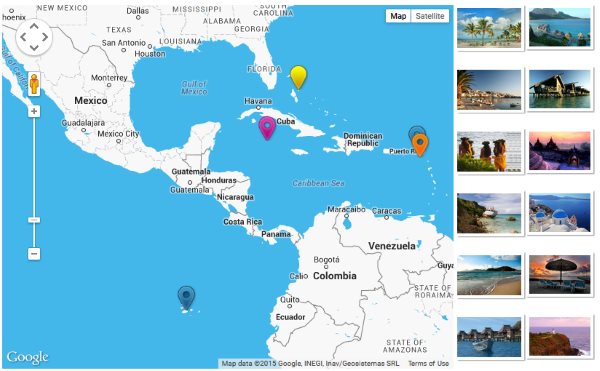
Easy Google Maps demonstracija
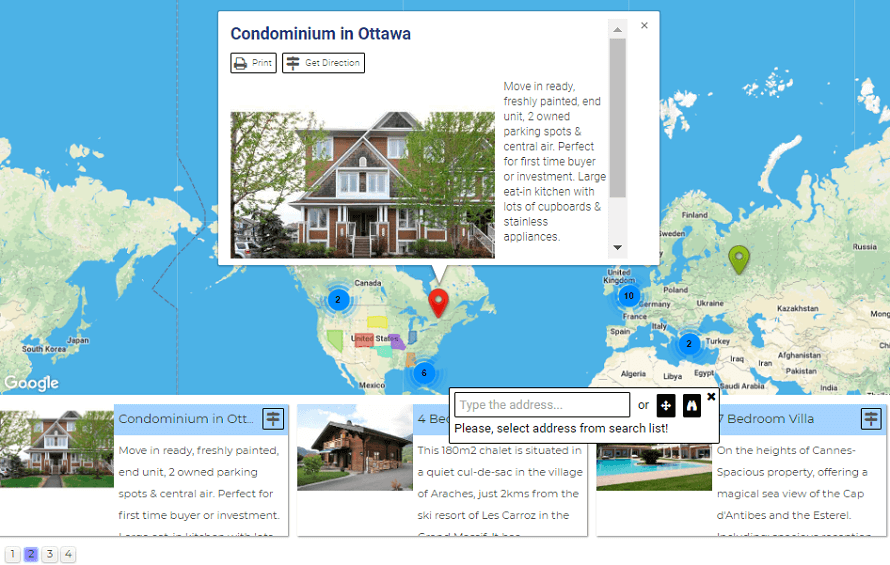
Google karta s klizačem slika za markere. Odaberite vrstu klizača za popis markera i uživajte u svojoj karti!
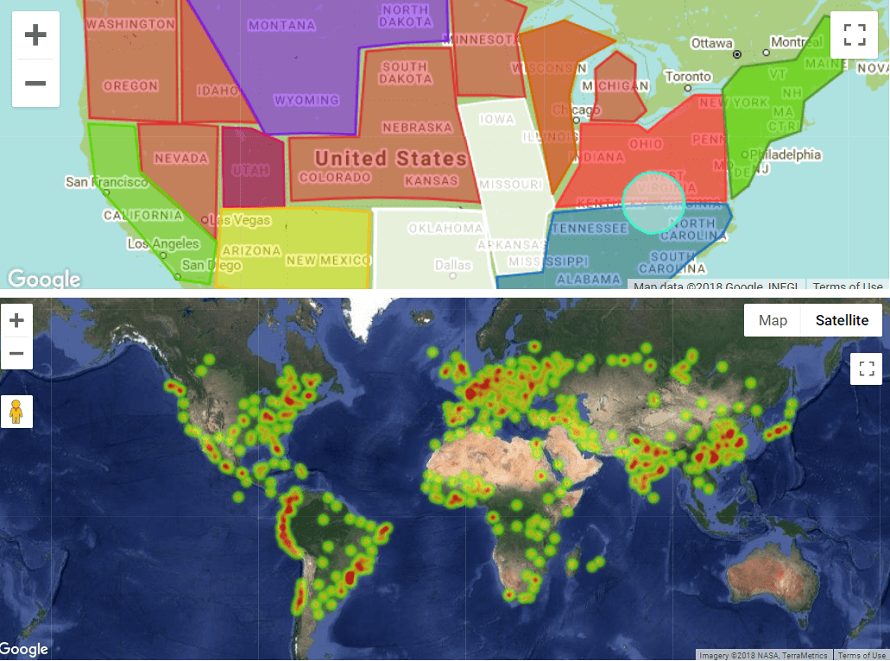
Karte sa slikama i sloj toplinske karte.
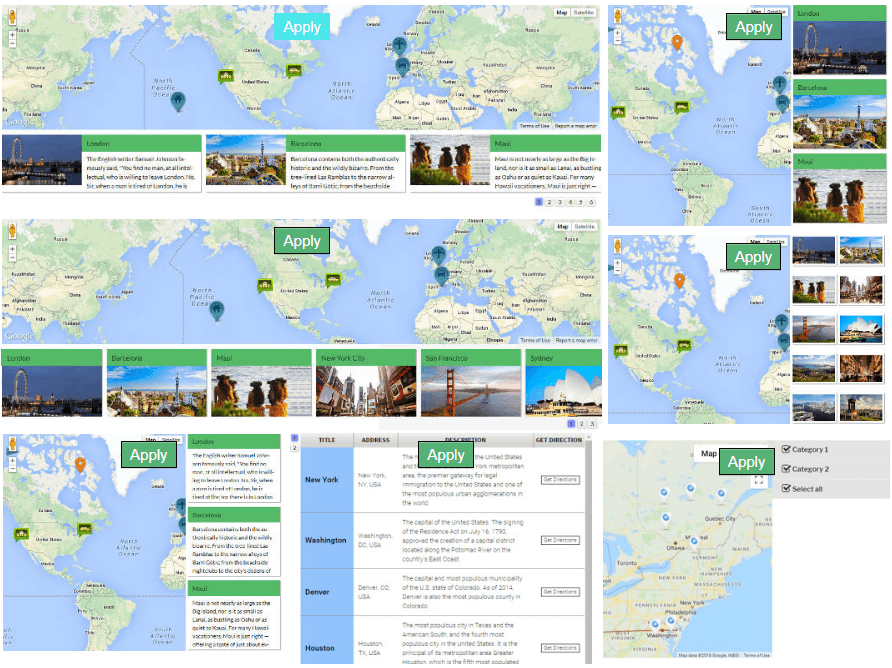
Popisi markera. To će pomoći vašim korisnicima da dobiju više informacija o vašim markerima i brže pronađu traženi marker.
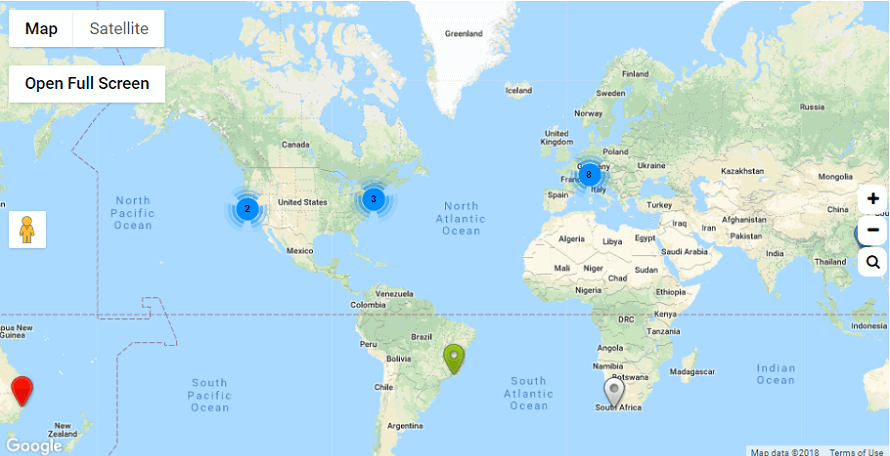
Grupiranje markera na karti. Grupiranje temeljeno na mreži funkcionira tako da se Google karta podijeli na kvadrate određene veličine (veličina se mijenja pri svakom zumiranju), a zatim se markeri karte grupiraju u svaku mrežu.
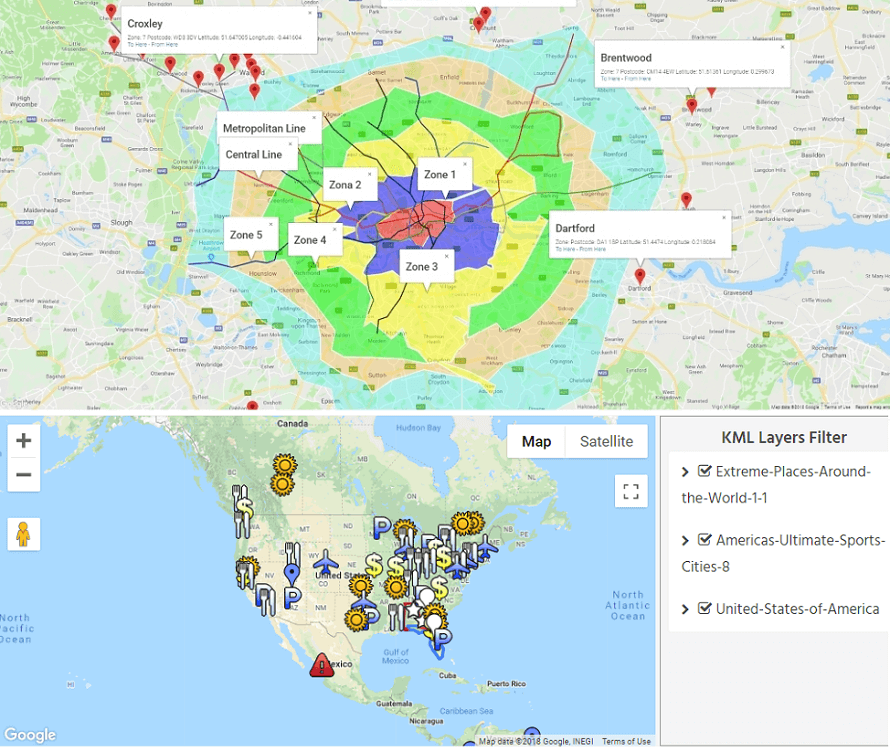
KML slojevi i KML filter
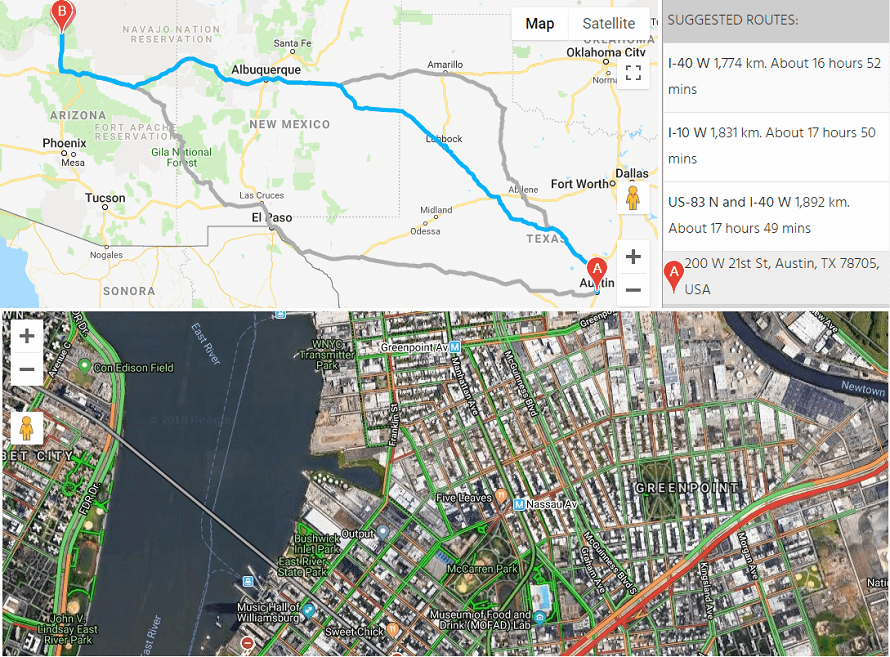
Prometni slojevi i alternativne rute s detaljnim koracima.
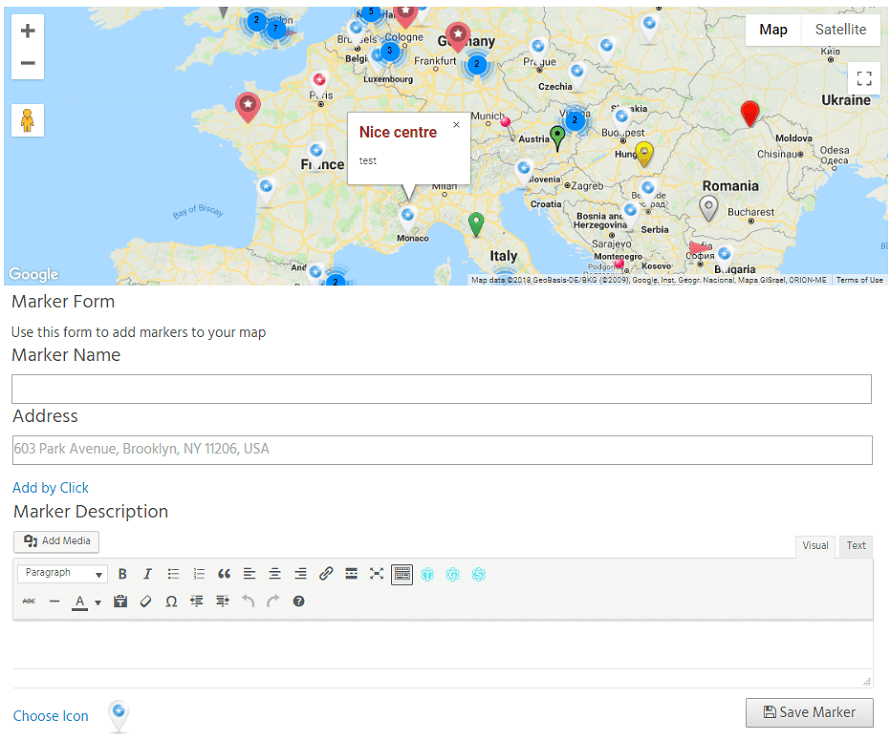
Dodajte oznake na sučelje. Ispunite obrazac markera i dodajte marker ovoj karti
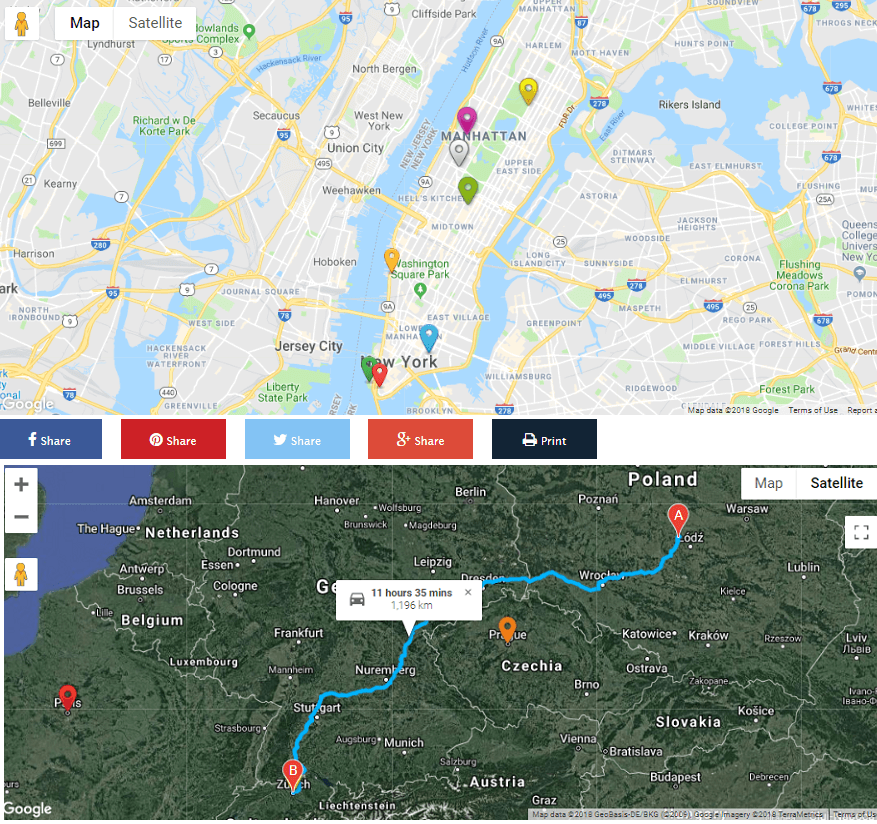
Karte s gumbima za društveno dijeljenje i značajkom dobivanja smjera.
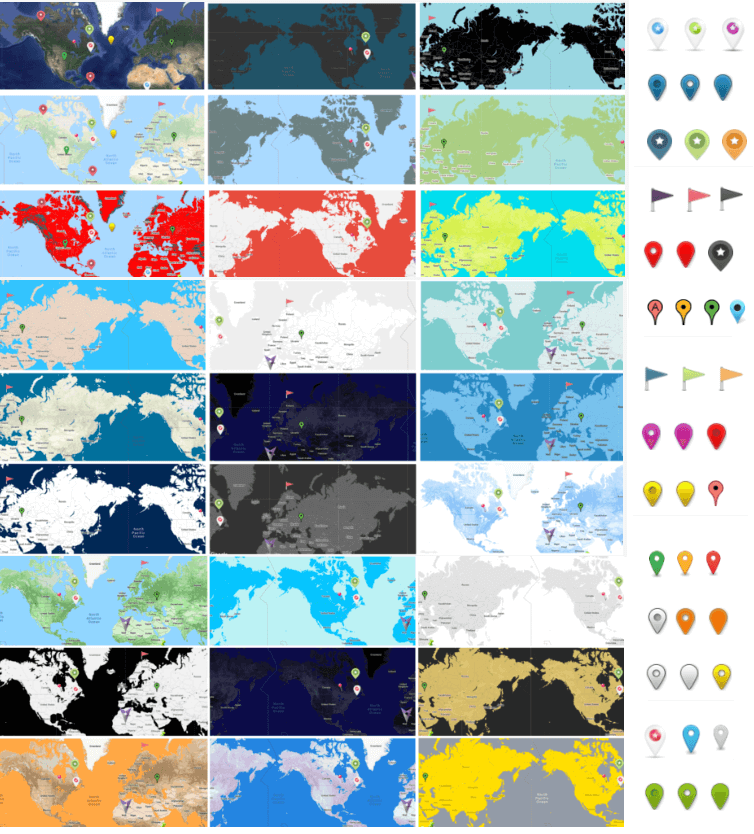
Stilizacije Google karte. Učinite svoju kartu jedinstvenom s našim temama karte!
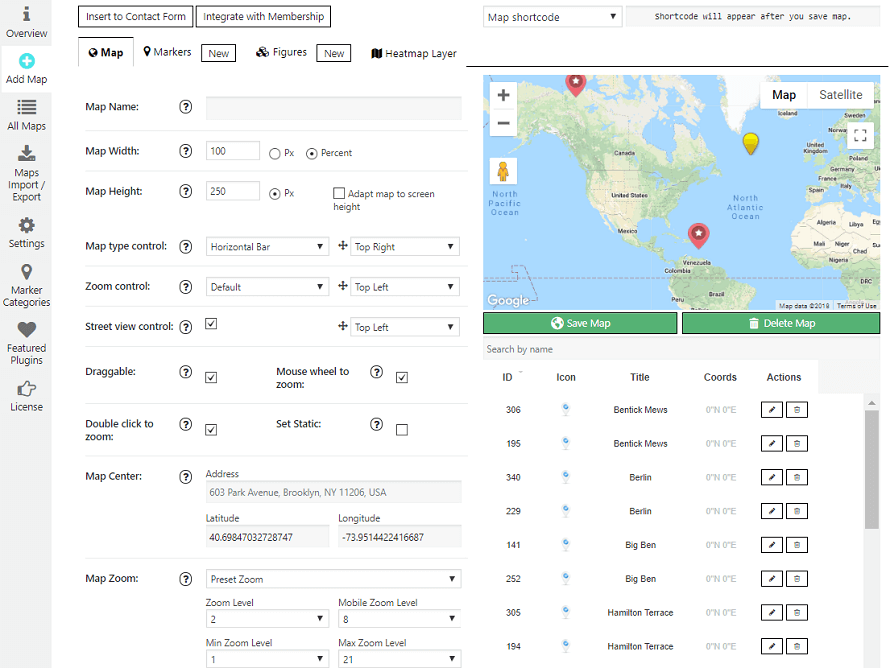
Administratorsko područje Easy Google karte WordPress dodatka. Omogućuje upute, interaktivne karte i satelitske/zračne slike.
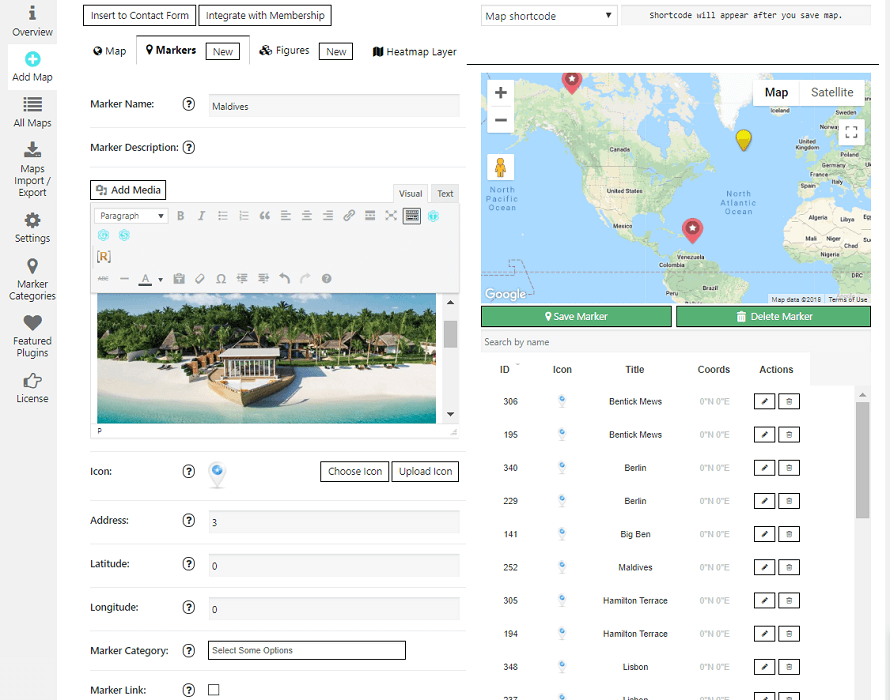
Administratorsko područje Easy Google Maps WordPress dodatka. Stvorite markere s opisom, vezama, slikama i galerijama, videozapisima i više.
Instalacija
Prvi put korisnik Easy Google Maps
Hvala što ste odabrali Easy Google Maps by Supsystic ! Otvorite stranicu našeg dodatka za administratorsku ploču u WordPressu i vidjet ćete tri stavke izbornika: “Dodaj karte”, “Sve karte” “Postavke”.
Pod “Postavke” možete uvoziti i izvoziti karte, oznake i lokacije.
Kako biste izradili svoju Google kartu, jednostavno kliknite na “Dodaj karte” u lijevom izborniku. Kada se stranica Google karata učita, postavite visinu, širinu i naziv Google karte (širinu karte možete postaviti u postocima i pikselima). Da biste dodali oznaku na svoju Google kartu kliknite na gumb “Dodaj oznaku”. Ovdje možete postaviti konfiguraciju markera karte.
Jednostavno dodati naziv markera Google karte, ikonu markera karte, postaviti oznaku adrese i opis oznake karte. Također u opisu markera google karte mogu se priložiti slike, tekst, poveznice. Google Map Description token podržava HTML kod. Važno! Jedna oznaka Google karte može se koristiti na jednoj karti. Ne možete koristiti 1 marker na dvije različite karte.
Ne zaboravite pritisnuti gumb “Spremi kartu”. Nakon svih ovih točaka možete vidjeti rezultat u gornjem desnom kutu. Ispod google karte prikazat će se kratki kod. Kopirajte i zalijepite kratki kod u svoju objavu ili stranicu i Easy Google Maps će automatski stvoriti Google kartu na vašoj stranici pomoću postavki koje ste odabrali iznad.
Važno! Kratki kod mora biti umetnut u stranicu uređivača teksta, a ne u vizualni.
Da biste instalirali Easy Google Maps Plugin putem FTP-a, morate
- Preuzmite Easy Google Maps Plugin
- Poništi arhiviranje dodatka google-maps-easy.zip
- Kopirajte mapu pomoću Easy Google Maps dodatka
- Otvorite ftp \wp-content\plugins\
- Zalijepite mapu dodataka u mapu
- Idite na administrativnu ploču => otvori stavku “Dodaci” => aktivirajte Easy Google Maps Plugin koji vam je potreban
ČPP
-
Kako kreirati Google kartu u WordPressu
-
Korak 1: Stvaranje/uređivanje Google karte pomoću WordPress dodatka Easy Google Maps
1. Na lijevom navigacijskom izborniku kliknite “Dodaj kartu”.
2. Unesite naziv google karte.
3. Pritisnite gumb “Spremi kartu”.
Ovdje možete promijeniti zadane opcije google karte:
* postavite širinu google karte u pikselima ili postotku;
* postavite visinu karte u pikselima;
* odaberite stilizaciju google karte (PRO značajka) – kliknite gumb “Odaberi stil” i odaberite svoj stil google karte, kliknite gumb “Primijeni” na stil koji vam se sviđa;
* postavite zumiranje Google karte – jednostavno pomoću kotačića miša ili gumba za zumiranje na Google karti;
i druge.
Korak 2: Stvaranje/uređivanje oznaka na karti za Easy Google Maps by Supsystic
1. Prijeđite na postavke kartice Marker
2. Pritisnite gumb “Dodaj novu oznaku” – u središtu google karte pojavit će se oznaka karte.
3. Postavite naziv markera na Google karti.
4. Postavite adresu markera pomoću adresnog polja ili polja s koordinatama markera. Ili možete jednostavno kliknuti na točku na karti.
5. Pritisnite gumb “Spremi oznaku karte”.
Nakon svake vaše radnje – uz Easy Google Maps WordPress dodatak, možete odmah vidjeti rezultat u pregledu uživo u gornjem desnom kutu.
3. korak: prikazivanje Google karte na web stranici
Ispod google mape možete vidjeti kratki kod karte.
Kopirajte i zalijepite kratki kod u svoju objavu ili stranicu i Easy Google Maps će automatski stvoriti Google kartu na vašoj stranici pomoću postavki koje ste odabrali iznad. Važno! Google Map Shortcode mora se umetnuti u stranicu uređivača teksta, a ne u vizualni dio.
Za detaljnije informacije slijedite naš vodič Prvi koraci s jednostavnim Google kartama. -
Kako konfigurirati svojstva karte?
-
Nakon što ste izradili novu kartu, imate veliki izbor opcija karte koje možete prilagoditi. Sve ove značajke dodatka Easy Google Maps nalaze se na kartici Karta i mogu se podijeliti u nekoliko uvjetnih jedinica:
- Glavne postavke
- Postavke kontrolnih traka
- Dodatne mogućnosti navigacije
- Stilizacija
- Info prozor
U postavkama Svojstva karte u vodiču možete pronaći sve detaljne informacije o svakoj točki.
-
Kako konfigurirati postavke markera?
-
Nakon što ste izradili i prilagodili svoju kartu, na nju možete dodati oznake. Idite na karticu Markeri i kliknite gumb “Novo” – u sredini karte će se pojaviti marker. Easy Google Maps tvrtke Supsystic nudi vam niz konfiguracija markera: naziv markera, opis, ikona, adresa, koordinate markera, kategorija markera, veza markera i druge postavke.
Za detaljnije informacije slijedite naš vodič Prilagodba markera. -
Kako odrediti različite kategorije markerima?
-
In order to specify and perform markers categories, firstly, move to Marker Categories Tab of the plugin. Here is possible to –
- Dododaj kategoriju
- Uredite kategoriju
- Obrišite kategoriju
- Pretraživanje i sortiranje po naslovu i ID-u
- Okrenite stranice s kategorijama
- Pregled – odaberite broj kategorija na jednoj stranici
Da biste stvorili novu, kliknite gumb Dodaj kategoriju. U novom prozoru možete uspostaviti:
- Naslov kategorije – upišite naziv svoje kategorije unutar polja
- Boja pozadine – označite potrebnu boju za pozadinu ikone markera
- Ikona klastera – prenesite ikonu koja vam se sviđa ili se vratite na varijantu zadane ikone za svoju kategoriju markera
Kada ste izradili oznaku na kartici Marker, pomaknite se prema dolje dok ne pronađete Kategoriju markera, postavite onu koju ste stvorili za trenutnu oznaku i kliknite gumb Spremi oznaku.
-
Kako dodati kartu u sadržaj stranice?
-
Možete dodati kartu u sadržaj stranice putem kratkog koda ili PHP koda.
Kratki kod možete pronaći iznad pregleda karte. Kopirajte i zalijepite kratki kod u svoju objavu ili na stranicu i Easy Google Maps Plugin automatski će stvoriti kartu na vašoj stranici pomoću postavki koje odaberete iznad.
Saznajte više u vodiču Kako dodati Google kartu u sadržaj web stranice** -
Kako generirati Google Maps API ključ?
-
Nakon što ste instalirali svoj dodatak, toplo se preporučuje da dodate svoj vlastiti Google Maps API ključ u postavke kako biste spriječili pogreške, kada stranica ne može ispravno učitati Google karte. Da biste to izbjegli, trebali biste otići u postavke Easy Google Maps Plugin i tamo pronaći točku “Ključ korisničkog API-ja”. Za izradu vlastitog API ključa – provjerite ovaj članak i slijedite upute.
-
Kako označiti markere kao klizač?
-
Da biste koristili klizač, slijedite neke jednostavne korake:
- Dodajte tekst, slike, poveznice itd. u opis markera.
- Na karti, kartica Svojstva pronađite opciju Popis markera i kliknite gumb Odaberite vrstu popisa markera.
- Odaberite vrstu popisa oznaka za prikaz pored karte i ne zaboravite spremiti promjene.
-
Kako koristiti filtar za kategorije markera?
-
Dodali smo novu vrstu popisa za prikaz kategorija markera. Sada možete filtrirati kategorije pomoću gumba za filtriranje i pomoću filtra na bočnoj traci:
1. Dodajte kategorije markera.
2. Kada ste kreirali oznaku na kartici Marker, pomaknite se prema dolje dok ne pronađete kategoriju markera, postavite onu koju ste stvorili za trenutnu oznaku i kliknite gumb Spremi oznaku.
3. U postavkama kartice karte možete odabrati boju pozadine filtra za bočnu traku.
4. Uključite gumb Filter “odaberi sve” ako želite odabrati i prikazati sve kategorije jednim klikom.
5. Pomaknite se na popis markera i odaberite 7. predložak.
6. Spremite kartu i dodajte sadržaju stranice putem kratkog koda.Više informacija potražite u našem vodiču Kako izraditi Google kartu s bočnom trakom filtra
-
Kako koristiti prilagođene ikone za markere?
-
- Da biste koristili prilagođenu ikonu, prvo prijeđite na karticu “Markeri”.
- Zatim se pomaknite prema dolje i kliknite gumb “Učitaj ikonu”.
- Odaberite “Prenesi datoteke” i pritisnite gumb “Odaberi datoteke”.
- Unesite putanju do svoje slike ikone (preporučena veličina ikone 30-35 px širina; 45-50 px visina), odaberite je i kliknite “Otvori”
- Prenesite sliku, odaberite svoju datoteku i pritisnite “Odaberi sliku”.
- Zatim možete vidjeti svoju ikonu na kraju popisa “Odaberi ikonu”.
-
Kako zumirati i centrirati početnu kartu na markere?
-
There are a few different ways to zoom and centralize map.
The easiest one is to drag your map using a mouse – “Draggable” option must be enabled, or with pan controller help in a live preview. More Info in How to zoom and centre Google Map tutorial. -
Kako kreirati mapu povezanih markera?
-
- Otvorite karticu “Marker” u postavkama karte.
- Dodajte željeni broj markera.
- Omogućite opciju “Marker poveznica” u postavkama markera.
- Zalijepite poveznicu u polje ispod opcije.
- Uključite opciju “Otvori u novom prozoru”, ako želite da se poveznica otvori u novom prozoru.
Pročitajte više o stvaranje povezanih markera u našem vodiču.
-
Više podataka
Recenzije
Suradnici i Programeri
“Easy Google Maps” je softver otvorenog koda. Sljedeće osobe su doprinijele ovom dodatku.
Suradnici“Easy Google Maps” je prijeveden na 2 dijalekta. Zahvala prevodiocima za njihov doprinos.
Prevedite “Easy Google Maps” na svoj jezik.
Zainteresirani ste za razvoj?
Pregledajte kôd, pogledajte SVN spremišteili se pretplatite na dnevnik razvoja od RSS.
Dnevnik promjena
Easy Google Map Plugin v1.11.13 / 20.03.2024 =
* AAdd expertise level for AC form
Easy Google Map Plugin v1.11.12 / 23.01.2024
- Dodajte sigurnosne popravke
- Add nonce fixes
- Minor fixes
Easy Google Map Plugin v1.11.11 / 13.12.2023
- Fixes for lovelink
Easy Google Map Plugin v1.11.10 / 14.09.2023
- Remove promo banner
- Enable love link
Easy Google Map Plugin v1.11.9 / 06.07.2023
- Add fix for PathRouter
- Add fix for Marker visual and text editor
- Add fix for Marker List visual and text editor
- Add fix for multiple map load on same page.
Easy Google Map Plugin v1.11.8 / 23.05.2023
- Add support WP 6.2
- Fixes for nonce.
- Add support 8.2
Easy Google Map Plugin v1.11.7 / 08.11.2022
- Dodajte podršku WP za 6.1
- Dodaj scenarij obnove ac
Easy Google Map Plugin v1.11.6 / 30.08.2022
- Dodajte podršku WP za 6.0
- Dodajte podršku za PHP 8.1
Easy Google Map Plugin v1.11.4 / 28.01.2021
- Dodaj popravak za Google karte
- Popravci za izvoz/uvoz
Easy Google Map Plugin v1.11.3 / 13.12.2021
- Minor fixes
Easy Google Map Plugin v1.11.2 / 22.11.2021
- Dodaj popravak za wp_kses
Easy Google Map Plugin v1.11.1 / 17.11.2021
- Dodajte popravak za instalater
- Added wp_kses for render class
- changed tooltip lib
- Dodaj opis popravka za karticu licence
Easy Google Map Plugin v1.11.0 / 05.11.2021
- Add fix for wp_kses_post()
- Add fixes for markers
- Dodajte popravke za prilagođene ikone
- Any fixes for stability
Easy Google Map Plugin v1.10.1 / 27.10.2021
- Dodaj wp_kses()
- Sigurnosni popravci
- Remove bootstrap
- Add esc_attribute
Easy Google Map Plugin v1.9.33 / 22.96.2021
- Dodajte ispravak za obavijest
- Dodajte manje popravke
Easy Google Map Plugin v1.9.32 / 24.05.2021
- Dodajte podršku za PHP 8
- dodaj popravak za karticu xss
Easy Google Map Plugin v1.9.31 / 26.03.2021
- Dodaj popravak za WP 5.7
- Dodajte sigurnosne popravke
- Dodajte popravak za OVH pristupnik
Easy Google Map Plugin v1.9.30 / 29.09.2020
- Dodaj popravak za WP 5.5
- Popravak problema sa zumiranjem
- Dodaj popravak za ajaxupload
Easy Google Map Plugin v1.9.29 / 23.06.2020
- Issue with marker category
- Add fix for PHP 7.4
- Add fix for encoding issue
Easy Google Map Plugin v1.9.28 / 23.01.2020
- Remove phpmailer code
- Remove footer map title
Easy Google Map Plugin v1.9.27 / 20.11.2019
- Minor fixes
Easy Google Map Plugin v1.9.26 / 13.11.2019
- Minor fixes
Easy Google Map Plugin v1.9.25 / 29.10.2019
- Minor fixes
Easy Google Map Plugin v1.9.24 / 15.10.2019
- small code fix for custom
- Minor fixes
Easy Google Map Plugin v1.9.23 / 02.10.2019
- Popravi CSS
- Popravite stilove popisa markera
- small code fixes
Easy Google Map Plugin v1.9.22 / 18.09.2019
- Added Slide InfoWindow and Description for Marker List
- Fixed markers background
- Added get markers by user id
- Fixed user_id shortcode option
Easy Google Map Plugin v1.9.21 / 28.08.2019
- Language switch notice fix
- Small code fixes
Easy Google Map Plugin v1.9.20 / 30.07.2019
- Fixed direction form positions issue
- Fixed custom controls category height issue
- Fixed group list in custom controls issue
- Add marker list loop option, link from marker list thumbnails, change custom controls style issue
- Fix for custom filter
- Hotfix in connectLang function
- Remove promo img’s
- small code fixes
Easy Google Map Plugin v1.9.19 / 11.06.2019
- Fix custom controls find btn issue
- Fixes for new wp translations
- Rewrite text domain and naming languages for WP
Easy Google Map Plugin v1.9.18 / 22.05.2019
- Add KML support and change CDN path
- Popravak za skupljanje popisa markera na mobilnom uređaju
- Dodajte novu vrstu popisa markera: okomiti klizač sa slikama. Mali popravak za responziv klizača
- Fix of applying option on mobile: Adapt map to screen height, Markers List – Collapse on mobile. Fix of responsivity of markers list on mobile
- Fixes for design of Improve Search Form
- Hide tooltip bug
- Change padding in infowindow
- Edit pagination and scrolling marker list
- Modify sort_order and user_id columns
- Replace native js methods to jquery
- Add feature miles for Custom Controls
- Fix of TinyMCE editor height in map admin area
- Fix of positioning of Search custom control if “Center Search Button” option is enabled. Fix of displaying of markers after click on reset button if some of markers is out of date
- Fix sort order for custom controls
- Fix activating marker by click on the list
- Check kml upload file notice
- Minor issues fix
Easy Google Map Plugin v1.9.17 / 25.03.2019
- Version fix
- Minor issues fix
Easy Google Map Plugin v1.9.16 / 20.03.2019
- Fix search with Hide Tooltips of Markers enabled
- Add additional options for Adapt map to screen height
- Update design of Custom Controls Improve Markers Search Form
- Add options for markers list: Hide empty, Autoplay, Steps, Idle, Duration
- Add option: Collapse markers list on mobile
- Add Marker Groups Options: Categories Levels – Font Size. Add Filter option: Show all parent categories in Filter++
- Fix for Appearance Info Window
- Minor issues fix
Easy Google Map Plugin v1.9.15 / 09.01.2019
- Update readme.txt
- Update screenshots
- Fix position of the direction window for mobile
- Minor issues fix
Easy Google Map Plugin v1.9.14 / 11.12.2018
- Fixed marker category behaviour
- Small fix for Checkbox Marker List for Frontend
Easy Google Map Plugin v1.9.13 / 04.12.2018
- Small fix for Checkbox Marker List for Frontend
- Minor issues fix
Easy Google Map Plugin v1.9.12 / 15.11.2018
- Added possibility to display kml layers fast but without filters
- Add tooltip for KML faster load feature
- Minor issues fix
Easy Google Map Plugin v1.9.11 / 30.10.2018
- Fix issue with a responsivity of Google Maps and whole sies
Easy Google Map Plugin v1.9.10 / 29.10.2018
- Free maps for all!
Easy Google Map Plugin v1.9.9 / 24.10.2018
- Possibility to load Google Maps scripts – from frontend
- Added possibility to show map as Static Image
- Fixed tables views, added responsive mode
- Fixed bugs with not loaded google libraries in the admin panel
- Revert “Fixed bugs with not loaded google libraries in the admin panel.”
- Fixed display direction with filter
- Added possibility to export and import figure and heatmap
- Fixed compatibility with jquery ver > 3
- Fixed marker import from kml
- Fixed import figures and heatmaps
- Fixed menu height
- Fix of displaying of Directions Form after the opening of a map on full screen via default full-screen button
- Disabled loading kml scripts without KML file
- Fixed markers import from kml
- Fixed bug with closed markers list
- Fixed map width params
- Prevented create maps with width > 100 %. Changed width, height input`s type to number
- Fixed tab positions. Removed heatmaps points from preview after delete
- Minor issues fix
Easy Google Map Plugin v1.9.8 / 04.09.2018
- Fix for gm control buttons
- Added select all buttons to a category list
- Added possibility add few groups to marker
- Fixed heatmap issue with default colours
- Fixed install bugs
- Fixed bugs with markers
- Fixed not correct displaying groups. Fixed bug with filtration
- Fixed custom filter issue with multi groups
Easy Google Map Plugin v1.9.7 / 08.08.2018
- Added new possibility to display marker category
- Minor issues fix
Easy Google Map Plugin v1.9.6 / 25.07.2018
- Fix of updating info window content during changing it at the description field in an admin area
- Fix of displaying of description for non saved shapes
- Minor issues fix
Easy Google Map Plugin v1.9.5 / 10.07.2018
- Update of displaying of marker categories as a tree structure in the admin area and at select lists
- Fix of updating info window content during changing it at the description field in an admin area
- Minor issues fix
Easy Google Map Plugin v1.9.4 / 26.06.2018
- Core code improvements
- Fix China Google Maps location
Easy Google Map Plugin v1.9.3 / 20.06.2018
- Increased the height of the preview pane and the marker’s list block
- Fix Line Weight for empty value
- Increase the size of the map preview
- Fixed the error that appears with incorrect data in marker_groups
- Add Hide Close Button for marker info window custom types
- Add parameters for editing titles for the Marker Form on the frontend
- Fix of displaying of KML layers
- Minor issues fix
Easy Google Map Plugin v1.9.2 / 31.05.2018
- Added Period behaviour to Markers
- Fixed DB fields update
- Resized InfoWindow for mobile devices
- Added closing the marker window when you open the shape window and vice versa
- Added Import markers from KML layer
- Fix Min Zoom Level
- Added Czech, Swedish, Vietnamese translations. Updated French and Portuguese (Brazilian) translations
- Added description for the width of the marker’s Info Window
- Fixed initialization “Gallery by Supsystic” plugin into marker tooltip
- Fixed plugin activating for multisite
- Fixed style for Jssor slider, for much markers count
- Fixed bugs for Search by date and Jssor slider result when resizing
- Fixed marker search by empty date for “Improved search”
- Added “All Time” option on the frontend for “custom controls”
- Fix of loading KML files for sites, which using HTTPS protocol
- Fixed multisite plugin activate
- Fixed console error, when custom controls disabled
- Small templates fix
Easy Google Map Plugin v1.9.1 / 11.04.2018
- Core code improvements
- Minor issues fix
Easy Google Map Plugin v1.9.0 / 28.03.2018
- Fix China Google Maps Lib location
- Add ability to make additional search requests for Places Toolbar
- Add of option “Search Step” for search slider
- Update preset options for search slider
- Add ability to open info window of a selected marker by opening map page by a link with hash #gmpInfoWnd=marker_id
Easy Google Map Plugin v1.8.9 / 20.03.2018
- Update of shortcode position in the admin area for “Add markers on frontend” option
- Add Places Toolbar
- Update the appearance of search form of custom map controls
- Fix of an appearance of marker groups filter for custom map controls
- Fix of displaying the category name in the marker Categories list
- Fix of an appearance of marker groups filter for custom map controls
- Small code fix
Easy Google Map Plugin v1.8.8 / 01.03.2018
- Add ability to translate markers data via the Translate by Supsystic plugin
- Fix for filtering of marker categories on frontend via custom map controls
- Add a gmp_gRewriteApiKey filter to rewrite Google Map API key
- Fix for opening/hiding info window for mobile devices if Show description by mouse hover option is enabled
- Fix for importing of maps/markers. Fix for cloning maps
- Fix of correction of link’s scheme for markers’ description
- Fixed Get direction option on full screen for custom Full-Screen button.
Easy Google Map Plugin v1.8.7 / 14.02.2018
- Fix of opening marker’s description by click on marker title in the markers’ list
- Fix for markers’ export
- Fix for displaying of map preview
- Add new marker’s option: Exclude from Cluster
- Add new option for Marker Info Window: Appearance
- Fix of displaying the images in markers description for Markers List Table
- Small code fix
Easy Google Map Plugin v1.8.6 / 31.01.2018
- Add ability to show marker categories like a tree on frontend use the custom map controls or markers’ list table
- Improve migration by adding replace for a current domain in markers description before database save
- Fix of ability to open several info windows on map
Easy Google Map Plugin v1.8.5 / 15.01.2018
- Minor issues fix
- Fix for ways to set map zoom and center
- Improved shortcode work in frontend
- Added posibility to remove uploaded icons
Easy Google Map Plugin v1.8.4 / 19.12.2017
- Add ability to choose the gradient colours for Heatmap Layer
- Add the instruction for the Google Map API key, if you get Google map API error
- Add ability to choose marker category and place marker on a map by click, using the Frontend Marker form
- Add ability to choose the delimiter for export/import maps and markers
- Add ability to use Chinese API domain for loading Google Maps API scripts
- Add ability to open several info windows on map
- Update of ways to set map zoom and centre
- Fix of displaying map admin tabs
- Fix of markers’ search through a custom buttons search form
- Fix for displaying of all language translations
- Core code improvement
Easy Google Map Plugin v1.8.3 / 08.11.2017
- Added ability to set a parent for marker groups
- Fixed autocomplete function
- Small styles fix
Easy Google Map Plugin v1.8.2 / 11.10.2017
- Small styles fix
- Minor issues fix and improvements
Easy Google Map Plugin v1.8.1 / 20.09.2017
- Minor issues fix and improvements
Easy Google Map Plugin v1.8.0 / 29.08.2017
- Updated German language
- Added Bulgarian language
- Minor issues fix
Easy Google Map Plugin v1.7.9 / 03.08.2017
- Fixed bugs with Membership integration – https://supsystic.com/plugins/membership-plugin
- Fixed Membership integration for Marker List link
- Updated Polish language
- Updated Persian language
Easy Google Map Plugin v1.7.8 / 27.07.2017
- Updated German language
- Updated Polish language
- Minor issues fix
Easy Google Map Plugin v1.7.7 / 12.07.2017
- Added membership integration – https://supsystic.com/plugins/membership-plugin
- Updated English language
- Updated Deutsch language
- Minor issues fix
Easy Google Map Plugin v1.7.6 / 20.06.2017
- Fix of displaying the slider’s scale for custom map controls
- Fix of displaying of autocomplete list for search in the custom map controls
- Small code fix
Easy Google Map Plugin v1.7.5 / 18.05.2017
- Integration with Contact Form by Supsystic plugin
- Update options: Adapt map to screen height
- Minor issues fix
Easy Google Map Plugin v1.7.4 / 11.05.2017
- Integration with Social Share Buttons by Supsystic plugin
- Integration with Slider by Supsystic plugin
- Added the Albanian language
- Minor issues fix
Easy Google Map Plugin v1.7.3 / 26.04.2017
- Fix for displaying of KML layers
- Fix for displaying of KML layers’ preloader
- Improved interactions with our users
Easy Google Map Plugin v1.7.2 / 19.04.2017
- Added KML preloader on a map.
- Added option: Hide Sublayers at KML filter.
- Fixed order of KML layers in the filter.
- Fix for KML filter’s rebuild
- Small styles fix
Easy Google Map Plugin v1.7.1 / 06.04.2017
- Add KML layers’ filter on a frontend
- Add new figure type: Circle
- Add option “Hide countries”
- Add ability to choose the search country for custom controls functionality
- Add option: Center on a currently opened marker
- Add ability to clone maps
- Add the shortcode’s parameter “marker_category” for filter markers on a map by marker group
- Fix the displaying of heatmap params on heatmap tab
- Fix the displaying of main plugin tabs for a right to left languages
- Fix styles of the map’s markers list slider
- Update the English language
Easy Google Map Plugin v1.7.0 / 14.03.2017
- Add ability to delete markers on frontend trough Marker Form
- Add message if Add Marker Form is placed on the page without a map
- Fix of Autocomplete List styles on frontend (Custom controls and Directions)
- Fix of set info window content
Easy Google Map Plugin v1.6.9 / 23.02.2017
- Add fix of scrolling of figures’ description in Firefox browser
- Fix of visibility of search list for Custom Controls
- Fix for a position of Direction Panel on small screens
- Fix for info window’s max width for mobile devices
- Fix of an auto pan of a map after the opening of marker description if “Show description by mouse hover” option is enabled
- Rename the option “Open marker description by mouse leave” to “Hide description on mouse leave”
- Update the English language
Easy Google Map Plugin v1.6.8 / 19.01.2017
- Update styles for Full-Screen Button
- Added options for the Directions’ feature: Show alternate routes, Show route steps
- Small styles fix
- Minor issues fix and improvements
Easy Google Map Plugin v1.6.7 / 12.01.2017
- Fixed compatibility with PHP 7
- Added corrections for labels of clusterization feature.
- Fixed the positioning of PRO labels.
- Minor issues fix and improvements
Easy Google Map Plugin v1.6.6 / 08.12.2016
- Add the shortcode’s parameter “marker_show_description” for opening marker description by default
- Add the search by marker title for markers’ list in the admin area
- Add the description of distance units for custom map controls functionality
- Fix of getting the info window position for figures
- Fix of applying of marker’s clusterization on the map
- Fix of applying of KML layers on the map
- Minor issues fix and improvements
Easy Google Map Plugin v1.6.5 / 26.10.2016
- Added Close on mouse leave feature for markers
- Minor issues fix
Easy Google Map Plugin v1.6.4 / 21.09.2016
- Integration with Contact Form by Supsystic plugin https://wordpress.org/plugins/contact-form-by-supsystic/
- Added Featured plugins page for the admin area
- Admin area Maps listing design improvements
- Code review and improvements
- Fix of displaying the maps into the popups
Easy Google Map Plugin v1.6.3 / 21.09.2016
- Fix marker description bug
- Minor issues fix
Easy Google Map Plugin v1.6.2 / 07.09.2016
- Add ability to search markers by its title, description and category through Custom Map Controls search field
- Add the functionality of add markers on the map on a frontend
- Add the Map Center and the Map Zoom options to Map Widget
- Add ability to choose the cluster icon for each markers category
- Add Cluster Area Size option
- Add Adapt map to screen height option
- Add possibility to close license expire message in an admin area
- Move map styles in the head tag
- Fix for map/markers export files
Easy Google Map Plugin v1.6.1 / 02.08.2016
- Update google map API function
- Minor issues fix
Easy Google Map Plugin v1.6.0 / 28.07.2016
- Add the User API key option to use custom Google Maps API key
- Fix of Remove point button for Heatmap layer
- Fix of displaying the marker’s title for Markers’ List slider
- Fix of displaying the markers’ / shapes’ list in the map’s admin area
- Update the Spanish language
Easy Google Map Plugin v1.5.9 / 13.07.2016
- Fix google map stylization
- Fix map loading on mobile devices
- Minor issues
Easy Google Maps Plugin v1.5.8 / 21.04.2016
- Fix the adding of heatmap points on the new maps
- Fix of default cluster icon displaying for existing maps
- Fix conflicts with some plugins, that make links in WP – relative
- Fix of map stylization theme name to make the correct deserialization of map styles
- Add default cluster icons to the plugin
- Add error message for the geolocation failure
- Update the English Language
- Translation to the Danish Language
- Fix of drag and drop sorting of markers after alphabetical sorting
- Fix the scrolling of info window content in firefox browser
- Fix of info window position changing at admin area
- Add deactivating of other buttons for adding/removing points by activating one of them
- Add the hiding of directions form after direction route is displayed
- Small fix of directions form styles
- Fix of display the shapes info windows after typing the title or description
- One more fix of applying third-party styles to info windows
Easy Google Maps Plugin v1.5.7 / 21.04.2016
- Add Heatmap Layer functionality
- Add ability to draw figures in real time at map admin area
- Fix of applying third-party styles to info windows
- Fix of applying map styles to map
- Minor issues fix
Easy Google Maps Plugin v1.5.6 / 12.04.2016
- Add ability to upload SVG icons
- Add display of directions route time and distance by click on the route polyline
- Add tips to the all map widget options and update of widget options style
- Add the Norwegian Language
- Fix of displaying the Get Directions button in the markers lists
- Fix of displaying the marker’s info window if the Marker Link and the Show description by mouse hover options are enabled
- Fix of displaying the Directions button and Print button in the marker info window if Show description by default option is enabled
- Fix of HTML errors
Easy Google Maps Plugin v1.5.5 / 30.03.2016
- Add “Get direction” button for the “Center on current user location” marker
- Add shortcode support in markers description
- Add “User role can use the plugin” on the plugin Settings tab
- Minor issues fix
Easy Google Maps Plugin v1.5.4 / 22.03.2016
- Add the info windows for polygon figures
- Add “Marker List Default Image” option
- Fix of displaying the markers list table after the show/hide of marker groups on the map
- Fix of displaying the sub-options for the “Center on current user location” option
- Fix of duplicating the maps and markers during of import
- Regroup the options on the Map and Markers tabs
Easy Google Maps Plugin v1.5.3 / 06.03.2016
- Quick fix with javascript query hash parameters on map frontend
- Fix of create_date column type in DB
- Small code fixes
Easy Google Maps Plugin v1.5.2 / 02.03.2016
- Clear browser cached (if enabled in browser) plugin assets after a new version was released
- Additional compatibility with PopUp by Supsystic plugin https://wordpress.org/plugins/popup-by-supsystic/
- Add Print button to marker info window
- Add ability to show the map with a single chosen marker (added to page URL by hash tag “#gmpMarker=[marker_id]”)
- Fix the displaying of directions button and custom map controls
- Minor issues fix
Easy Google Maps Plugin v1.5.1 / 26.02.2016
- Fix compatibility of Shapes modules – with other modules in admin area – hot fix!
Easy Google Maps Plugin v1.5.0 / 22.02.2016
- Add ability to select marker for the “Center on current user location” option
- Add colour selection and sorting for the markers categories (it is displayed in custom map controls and table markers list)
- Fix the displaying of pagination and borders of slides for the markers’ lists slider
- Fix of drag and drop sorting for the markers table in a map admin area
- Fix the restriction for displaying markers in the table in a map admin area
- Add the Norwegian Language
- Minor issues fix
Easy Google Maps Plugin v1.4.9 / 12.02.2016
- Add more flexible Markers load (lazy-load for Markers content)
- Add “Hide Tooltips of Markers” option
- Add ability to sort markers alphabetically
- Add ability to see KML layers in an admin area
- Fix of marker title alignment
- Minor issues fix
Easy Google Maps Plugin v1.4.8 / 05.02.2016
- “Add Google Map” button – in admin top bar: create your Google Maps faster!
- Add map options: Marker Title font size, Marker Description font size
- Fix of conflict between Map Stylization and Hide POI options
- Fix of map widget option “Display as image”
- Cancel width calculation for the vertical slider of markers list
Easy Google Maps Plugin v1.4.7 / 19.01.2016
- Fix of google map error (connect map assets)
- Google Map API fix
- Map Marker issue fix
- Added Google Map Pointer with video
Easy Google Maps Plugin v1.4.6 / 21.12.2015
- Corrections of admin are view for WordPress 4.4
- Correct contact email for build-in plugin contact form
- New pretty loader
- Correct Overview page for case if mysql_get_server_info() function are missing
- Update English language files
Easy Google Maps Plugin v1.4.5 / 01.12.2015
- Update Min/Max Zoom Level options to work in a map admin area
- Fix of Max Zoom Level option name
- Fix of Markers Info Window Background option
- Fix of scroll functionality in the News container on the Overview tab
- Fix of Font Awesome script connecting for custom map controls
- Minor issues fix
Easy Google Maps Plugin v1.4.4 / 17.11.2015
- Add ability to change the background of the marker’s description window
- Fix for Font Awesome icons loading
- Fix for jssor slider images height
- Minor issues fix
Easy Google Maps Plugin v1.4.3 / 10.11.2015
- Fix of calculating the slide’s width and height for horizontal slider depending on the markers list type
- Update styles for Custom Map Controls, Get Direction button and Markers Lists
- Update icons for Custom Map Controls and Get Direction button
- Update English language files
Easy Google Maps Plugin v1.4.2 / 03.11.2015
- Updated German language files
- Update English language files
- Minor issues fix
Easy Google Maps Plugin v1.4.1 / 28.10.2015
- Add ability to load custom clustering map icons
- Add “Min Zoom Level” and “Max Zoom Level” google map options
- Minor issues fix
Easy Google Maps Plugin v1.4.0 / 20.10.2015
- Add “Center on current user location” option – PRO
- Add “Markers Info Window Width” and “Markers Info Window Height” options
- Remove deprecated functions (Pan, Overview controls, Zoom type) for the latest version of Google Maps API (3.22)
- Fix of default Zoom controls displaying on the map preview if Custom Map Controls is enabled – PRO
- Add an explanation why the map the default Zoom control is not displayed if enabled Custom Map Controls – PRO
- Fix of markers search and filter results in the Custom Map Controls forms, when clusterization is enabled – PRO
- Small fixes for the Markers Lists design – PRO
- Fix of plugin activation/deactivation “unexpected output” notices
- Update dialogue popup styles
- Small permutation of map admin options
- Update the English language strings
Easy Google Maps Plugin v1.3.9 / 13.10.2015
- Small spelling issues fix
- Fix issue for HTTPS connection and clusterization image source
- Fix small compatibility issue with our PopUp plugin https://wordpress.org/plugins/popup-by-supsystic
- More interactions with our users – just trying to improve software for your needs!
Easy Google Maps Plugin v1.3.8 / 06.10.2015
- Fix small issue for servers, that make auto translate “&” sign to “&” in http_build_query() function
- Minor issues fix
- Code review and it’s improvements
Easy Google Maps Plugin v1.3.7 / 24.09.2015
- Fix CDN location URL for HTTPS connections
- Add Hide POI functionality – PRO
- Fix of Custom Controls Forms position styles for admin area – PRO
- Fix of getting Directions button styles – PRO
- Small fix style for close popup btn in admin area when jquery dialog style is loaded
Easy Google Maps Plugin v1.3.6 / 22.09.2015
- Moved static info – to CDN servers: make plugin lighter
- Option for users, who want to help our plugin, check it in Settings tab -> Promo link
- Plugin functionality usage statistics added – to detect what our users need more and develop those things for You
- Minor issues fix
Easy Google Maps Plugin v1.3.5 / 08.09.2015
- Add displaying of custom controls in the google map admin area – PRO
- Change design of the Get Directions button
- Update CSS styles for map markers list module
- Update CSS styles for custom controls module
- Minor fix of file names of styles and scripts for custom controls and marker groups modules
- Improve integration with PopUp plugin – https://wordpress.org/plugins/popup-by-supsystic/
Easy Google Maps Plugin v1.3.4 / 01.09.2015
- Added the displaying of KML layers on the google map
- Added the “Add new category” button to the edit marker group page
- Change map marker group id to “0” after the removal of markers group from DB for all markers belonged to this group
- Change the container name for markers without a group in Slider Table Markers List
- Hide “Get Direction” column in Slider Table Markers List, if “Get Direction” button is disabled for map
- Fixed the displaying of the table of map markers without a group in Slider Table Markers List
- Fixed the layout of directions search form for “Get Directions” button
- Fixed the CSS styles for “Get directions” button and Slider Table Markers List
- Fixed the displaying of standard zoom controls on the google map, if another map on the page has the custom map controls
- Moving down an actions …