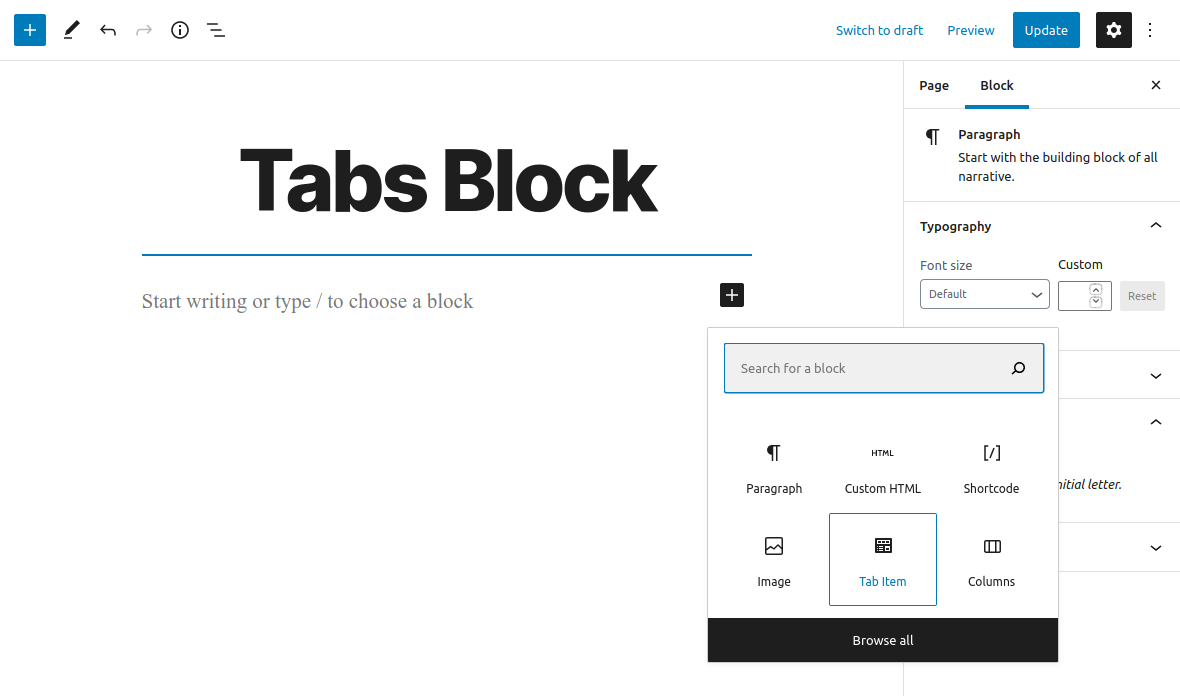Opis
Tabs Block is a simple plugin that adds a Gutenberg block for adding Tabs content to your posts and pages. Fully responsive and accessible.
Blokovi
Ovaj dodatak omogućava 1 blok.
- Tab Item
Instalacija
This section describes how to install the plugin and get it working.
- Upload the
tabs-blockfolder to the to the/wp-content/plugins/directory - Activate the plugin through the ‘Plugins’ menu in WordPress
- Open for Edit or add new Post or Page
- Click on ‘+’ button to add new Block
- Insert ‘Tab Item’ blocks
- Save changes
Please Note: All of the ‘Tab Item’ blocks will be displayed as a Tab
Recenzije
Suradnici i Programeri
“Tabs Block” je softver otvorenog koda. Sljedeće osobe su doprinijele ovom dodatku.
Suradnici“Tabs Block” je prijeveden na 3 dijalekta. Zahvala prevodiocima za njihov doprinos.
Prevedite “Tabs Block” na svoj jezik.
Zainteresirani ste za razvoj?
Pregledajte kôd, pogledajte SVN spremišteili se pretplatite na dnevnik razvoja od RSS.
Dnevnik promjena
1.0.0 (November 16, 2020)
- Plugin released