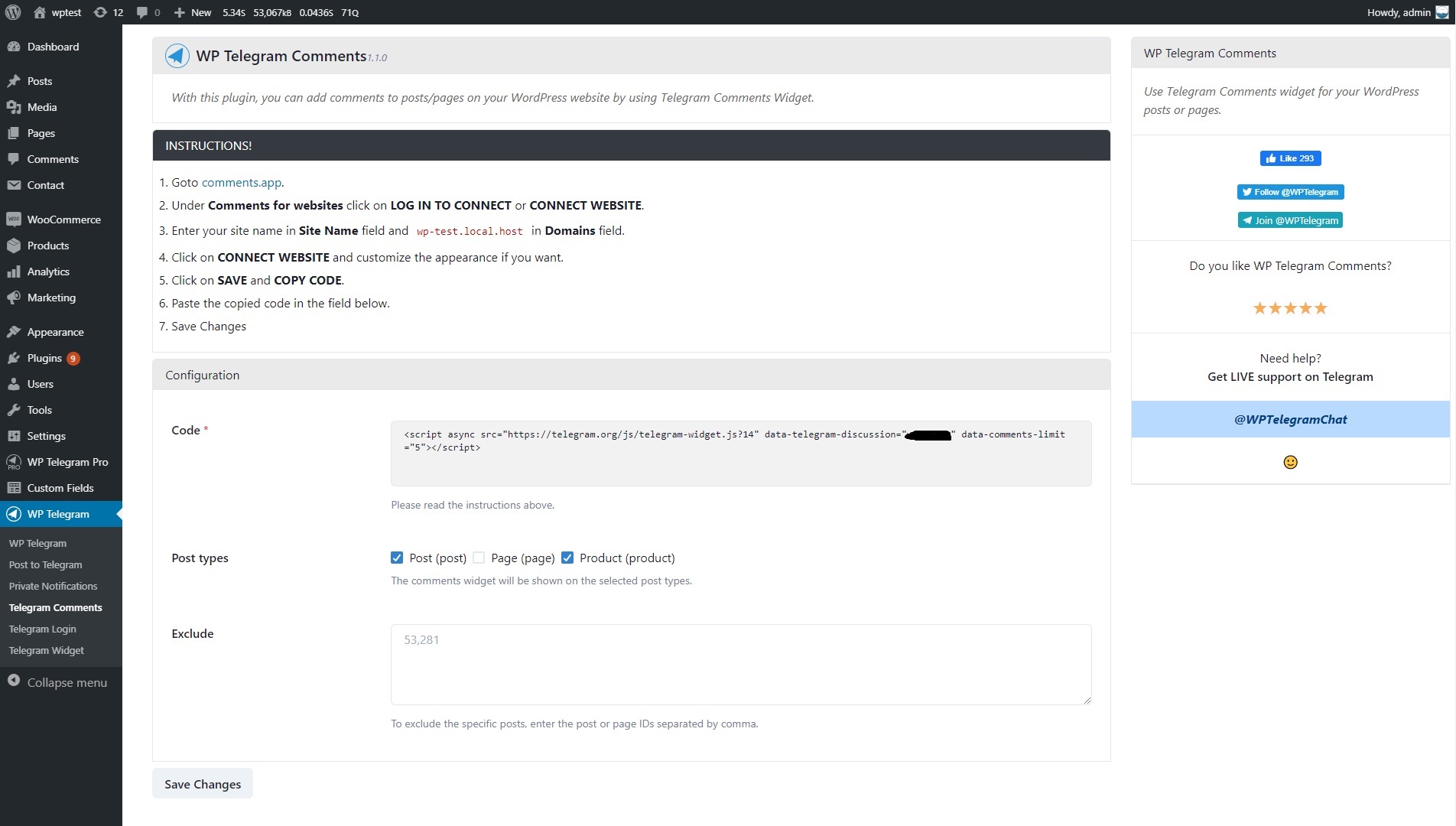Opis
Comments on WordPress posts not only fill your database tables, rather they also make it difficult to moderate efficiently. Telegram comments removes this drawback because the comments are stored on Telegram servers and every comment is from an authenticated Telegram user.
Why Telegram Comments?
- ✅ It saves you database memory
- ✅ Comments are from authenticated Telegram Users
- ❌ No place for spam bots
Features
- ⚡️ Ultra lightweight comments widget
- 🛒 Supports WooCommerce products and other Custom Post Types
- 🛂 You can exclude specific posts/pages for comments
- 🔔 Users can subscribe to comments and get the notifications on Telegram
- 👏 Comments can have Like 👍 and Dislike 👎 Feedback
- 📸 Comments support multimedia attachments
- ⤴️ Users can reply to comments intuitively
- ✏️ Comments can be edited or deleted anytime
Izvrsna podrška
Join the Chat
Nudimo vam pomoć kroz javnu grupu na Telegramu vezano uz podešavanja plugina, eventualnih problema u radu, novih mogucnosti, prijevoda, itd. Možete nam se pridružiti na @WPTelegramChat
Pravila mozete vidjeti na Istaknutoj poruci iliti pinned message. Samo vas molimo da ne šaljete spam.
Get in touch
- Website wpsocio.com
- Telegram @WPTelegram
- Facebook @WPTelegram
- Twitter @WPTelegram
Contribution
Development takes place in our Github monorepo, and all contributions welcome.
Instalacija
Automatic installation
Automatic installation is the easiest way — WordPress will handle the file transfer, and you won’t need to leave your web browser. To do an automatic install of the plugin:
- Log in to your WordPress dashboard
- Navigate to the Plugins menu, and click “Add New”
- In the search field type “wptelegram-comments” and hit Enter
- Locate the plugin in the list of search results
- Click on “Install Now” and wait for the installation to complete
- Click on “Activate”
Manual installation
Manual installation method requires downloading the plugin and uploading it to your web server via your favorite FTP application. The official WordPress documentation contains instructions on how to do this here.
Updating
Automatic updates should work smoothly, but we still recommend you back up your site.
Recenzije
Suradnici i Programeri
“WP Telegram Komentari” je softver otvorenog koda. Sljedeće osobe su doprinijele ovom dodatku.
Suradnici“WP Telegram Komentari” je prijeveden na 6 dijalekata. Zahvala prevodiocima za njihov doprinos.
Prevedite “WP Telegram Komentari” na svoj jezik.
Zainteresirani ste za razvoj?
Pregledajte kôd, pogledajte SVN spremišteili se pretplatite na dnevnik razvoja od RSS.