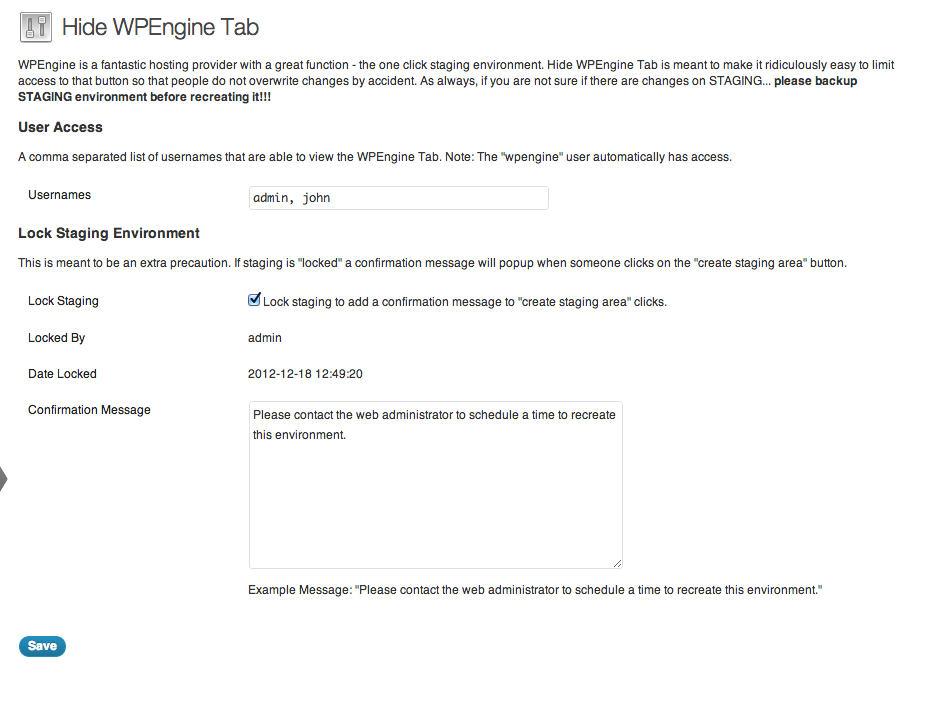Opis
WPEngine is a fantastic WordPress hosting provider with an absolutely fantastic function – the one click staging environment. This plugin is built to make it super easy to limit access to that button so that people don’t accidentally overwrite the staging environment.
Instalacija
- Upload ‘hide-wpengine-tab’ to the ‘/wp-content/plugins/’ directory
- Activate the plugin through the ‘Plugins’ menu in WordPress
- Click on the new menu item “Hide WPEngine Tab” under settings!
- Add a comma separated list of users that should have access to the tab. (Note: wpengine gets added automatically.)
ČPP
None yet. Please ask questions if you have any.
Recenzije
Nema recenzija za ovaj dodatak.
Suradnici i Programeri
“Hide WPEngine Tab” je softver otvorenog koda. Sljedeće osobe su doprinijele ovom dodatku.
SuradniciPrevedite “Hide WPEngine Tab” na svoj jezik.
Zainteresirani ste za razvoj?
Pregledajte kôd, pogledajte SVN spremišteili se pretplatite na dnevnik razvoja od RSS.
Dnevnik promjena
1.1.3
- Check for WPEngine is_wpe() function
1.1.2
- Updated to run on WordPress 4.3
1.1.1
- Added urlencoding so that special characters can be used in lock messages.
1.1
- Added ability to lock the staging environment so that it cannot be rebuild without unlocking. This is done by capturing the click on the “Create staging area” button and displaying a friendly message letting the user know it’s locked, who locked it, and when.
1.0.1
- Updated descriptions
1.0
- Wrote plugin